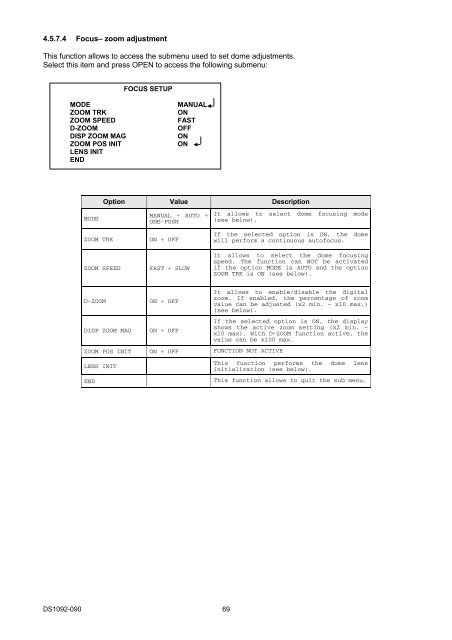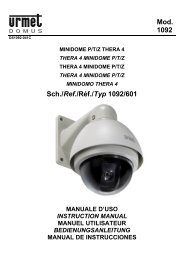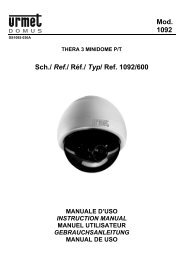Mod. 1092 Sch./Ref. 1092/602
Mod. 1092 Sch./Ref. 1092/602
Mod. 1092 Sch./Ref. 1092/602
- No tags were found...
You also want an ePaper? Increase the reach of your titles
YUMPU automatically turns print PDFs into web optimized ePapers that Google loves.
4.5.7.4 Focus– zoom adjustmentThis function allows to access the submenu used to set dome adjustments.Select this item and press OPEN to access the following submenu:FOCUS SETUPMODEZOOM TRKZOOM SPEEDD-ZOOMDISP ZOOM MAGZOOM POS INITLENS INITENDMANUALONFASTOFFONONOption Value DescriptionMODEZOOM TRKZOOM SPEEDMANUAL ÷ AUTO ÷ONE-PUSHON ÷ OFFFAST ÷ SLOWIt allows to select dome focusing mode(see below).If the selected option is ON, the domewill perform a continuous autofocus.It allows to select the dome focusingspeed. The function can NOT be activatedif the option MODE is AUTO and the optionZOOM TRK is ON (see below).D-ZOOMDISP ZOOM MAGON ÷ OFFON ÷ OFFZOOM POS INIT ON ÷ OFF FUNCTION NOT ACTIVELENS INITENDIt allows to enable/disable the digitalzoom. If enabled, the percentage of zoomvalue can be adjusted (x2 min. – x10 max.)(see below).If the selected option is ON, the displayshows the active zoom setting (x2 min. –x10 max). With D-ZOOM function active, thevalue can be x100 max.This function performs the dome lensinitialization (see below).This function allows to quit the sub menu.DS<strong>1092</strong>-090 69