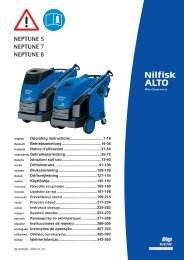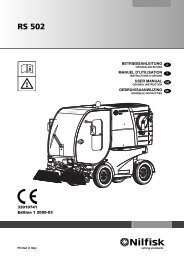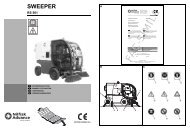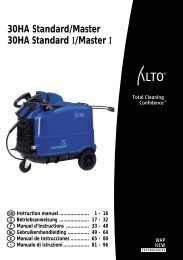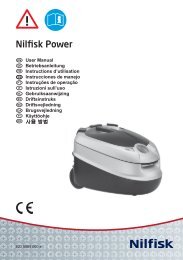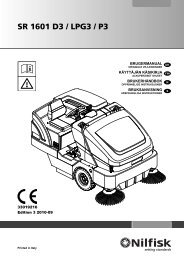FACA AAC AC-SIMILE LE - Nilfisk PARTS - Nilfisk-Advance
FACA AAC AC-SIMILE LE - Nilfisk PARTS - Nilfisk-Advance
FACA AAC AC-SIMILE LE - Nilfisk PARTS - Nilfisk-Advance
Sie wollen auch ein ePaper? Erhöhen Sie die Reichweite Ihrer Titel.
YUMPU macht aus Druck-PDFs automatisch weboptimierte ePaper, die Google liebt.
USING THE REAR SUCTION PIPE (*)<br />
(*) Optional for some countries.<br />
To collect dust/debris with the rear suction pipe (22, Fig. G),<br />
rather than the suction inlet (10), perform the following<br />
procedure.<br />
1. As described in the Hopper Dumping paragraph, lift the<br />
hopper for 10-15 cm approximately, then turn off the<br />
engine.<br />
2. Open the right lid (16, Fig. G).<br />
3. With a suitable ladder, carefully remove the screw (1,<br />
Fig. I) and turn the gasket (2) on the hopper suction hole<br />
(3).<br />
4. Lower the hopper completely, as shown in the Hopper<br />
Dumping paragraph.<br />
5. Turn off the engine and engage the parking brake with<br />
the lever (7, Fig. E).<br />
6. Disengage the fasteners (25, Fig. G) of the rear suction<br />
pipe (22).<br />
7. Open the suction pipe closing panel by lifting the knob<br />
(1, Fig. J) until the end of stroke, as shown in the figure,<br />
then screw the knob (1) to secure it in that position.<br />
8. Start the diesel engine as described in the relevant<br />
paragraph.<br />
9. Check that the hopper (12, Fig. G) is lowered and that<br />
the warning light (26, Fig. D) is off.<br />
10. Gradually bring forward the engine throttle lever (16, Fig.<br />
E) and set the engine speed on the display (11, Fig. D)<br />
to the following value:<br />
– minimum 1,800 rpm<br />
– maximum 2,500 rpm<br />
11. Turn on the suction fan with the lever (14, Fig. E).<br />
12. Disengage the parking brake with the lever (7, Fig. E).<br />
13. With the help of an assistant, start to collect debris with<br />
the rear suction pipe (1, Fig. K), by grasping it as shown<br />
in the figure.<br />
While working, the machine picks up both light materials<br />
such as dust, paper, leaves, etc. and heavy materials<br />
such as stones, bottles, etc.<br />
14. To restore the machine operation with the suction inlet<br />
(10, Fig. G), perform the steps from 1 to 12 in the reverse<br />
order.<br />
USING THE WINDSCREEN WIPER/WASHER<br />
1. Press the switch (20, Fig. D) to sprinkle the detergent on<br />
the windscreen.<br />
2. Press the switch (20, Fig. D) to start and stop the<br />
windscreen wiper.<br />
USER MANUAL<br />
USING THE CAB HEATING<br />
1. To turn on the cab heating, turn the knob (15, Fig. E)<br />
counterclockwise as necessary.<br />
2. Choose one of the two blower speed with the switch (21,<br />
Fig. D).<br />
3. To turn off the cab heating, turn off the blower with the<br />
switch (21, Fig. D) and turn the knob (15, Fig. E)<br />
clockwise to the end of stroke.<br />
USING THE CAB CLIMATE CONTROL SYSTEM<br />
(*)<br />
(*) Optional for some countries.<br />
1. To turn on the climate control system, turn the switch (18,<br />
Fig. D) to the first position, which activates the first<br />
blower speed.<br />
2. To activate the second blower speed, turn the switch (18,<br />
Fig. D) to the second position.<br />
3. To turn off the climate control system, turn the switch (18,<br />
Fig. D) to the original position.<br />
LIGHTING SYSTEM OPERATION<br />
1. To turn on the lighting and signalling system, use the<br />
combination switch (1, Fig. E), having the following<br />
functions:<br />
– Headlights off, with mark (1b) at the symbol O<br />
– Running lights on, with mark (1b) at the<br />
symbol<br />
– Low beam on, with mark (1b) at the<br />
symbol<br />
– High beam on, with mark (1b) at the<br />
symbol and lowered lever (1a)<br />
– High beam temporary on, lifting the lever (1a)<br />
– Right turn signal on, bringing the lever (1a) forward<br />
– Left turn signal on, bringing the lever (1a) backward<br />
– Horn activation, pushing the lever (1a) in the<br />
direction shown by the arrow (1c)<br />
HAZARD WARNING LIGHT OPERATION<br />
1. Turn on the hazard warning lights with the switch (22,<br />
Fig. D).<br />
33014085(3)2006-06 A 15