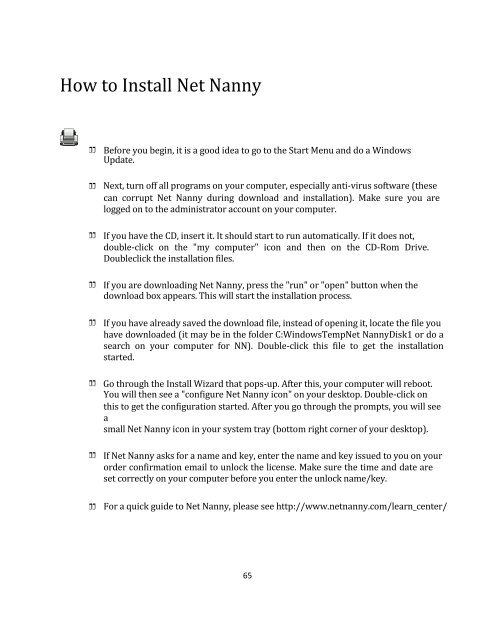Safety Net
Safety Net
Safety Net
Create successful ePaper yourself
Turn your PDF publications into a flip-book with our unique Google optimized e-Paper software.
How to Install <strong>Net</strong> Nanny<br />
Before you begin, it is a good idea to go to the Start Menu and do a Windows<br />
Update.<br />
Next, turn off all programs on your computer, especially anti-virus software (these<br />
can corrupt <strong>Net</strong> Nanny during download and installation). Make sure you are<br />
logged on to the administrator account on your computer.<br />
If you have the CD, insert it. It should start to run automatically. If it does not,<br />
double-click on the "my computer" icon and then on the CD-Rom Drive.<br />
Doubleclick the installation files.<br />
If you are downloading <strong>Net</strong> Nanny, press the "run" or "open" button when the<br />
download box appears. This will start the installation process.<br />
If you have already saved the download file, instead of opening it, locate the file you<br />
have downloaded (it may be in the folder C:WindowsTemp<strong>Net</strong> NannyDisk1 or do a<br />
search on your computer for NN). Double-click this file to get the installation<br />
started.<br />
Go through the Install Wizard that pops-up. After this, your computer will reboot.<br />
You will then see a "configure <strong>Net</strong> Nanny icon" on your desktop. Double-click on<br />
this to get the configuration started. After you go through the prompts, you will see<br />
a<br />
small <strong>Net</strong> Nanny icon in your system tray (bottom right corner of your desktop).<br />
If <strong>Net</strong> Nanny asks for a name and key, enter the name and key issued to you on your<br />
order confirmation email to unlock the license. Make sure the time and date are<br />
set correctly on your computer before you enter the unlock name/key.<br />
For a quick guide to <strong>Net</strong> Nanny, please see http://www.netnanny.com/learn_center/<br />
65