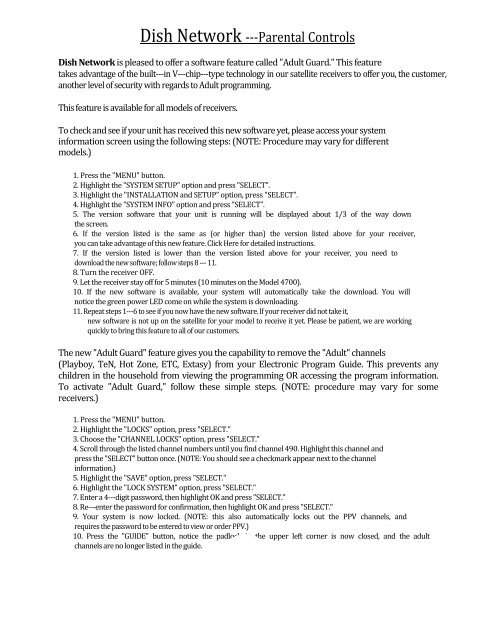Safety Net
Safety Net
Safety Net
You also want an ePaper? Increase the reach of your titles
YUMPU automatically turns print PDFs into web optimized ePapers that Google loves.
Dish <strong>Net</strong>work -Parental Controls<br />
Dish <strong>Net</strong>work is pleased to offer a software feature called "Adult Guard." This feature<br />
takes advantage of the built-in V-chip-type technology in our satellite receivers to offer you, the customer,<br />
another level of security with regards to Adult programming.<br />
This feature is available for all models of receivers.<br />
To check and see if your unit has received this new software yet, please access your system<br />
information screen using the following steps: (NOTE: Procedure may vary for different<br />
models.)<br />
1. Press the "MENU" button.<br />
2. Highlight the "SYSTEM SETUP" option and press "SELECT".<br />
3. Highlight the "INSTALLATION and SETUP" option, press "SELECT".<br />
4. Highlight the "SYSTEM INFO" option and press "SELECT".<br />
5. The version software that your unit is running will be displayed about 1/3 of the way down<br />
the screen.<br />
6. If the version listed is the same as (or higher than) the version listed above for your receiver,<br />
you can take advantage of this new feature. Click Here for detailed instructions.<br />
7. If the version listed is lower than the version listed above for your receiver, you need to<br />
download the new software; follow steps 8 - 11.<br />
8. Turn the receiver OFF.<br />
9. Let the receiver stay off for 5 minutes (10 minutes on the Model 4700).<br />
10. If the new software is available, your system will automatically take the download. You will<br />
notice the green power LED come on while the system is downloading.<br />
11. Repeat steps 1-6 to see if you now have the new software. If your receiver did not take it,<br />
new software is not up on the satellite for your model to receive it yet. Please be patient, we are working<br />
quickly to bring this feature to all of our customers.<br />
The new "Adult Guard" feature gives you the capability to remove the "Adult" channels<br />
(Playboy, TeN, Hot Zone, ETC, Extasy) from your Electronic Program Guide. This prevents any<br />
children in the household from viewing the programming OR accessing the program information.<br />
To activate "Adult Guard," follow these simple steps. (NOTE: procedure may vary for some<br />
receivers.)<br />
1. Press the "MENU" button.<br />
2. Highlight the "LOCKS" option, press "SELECT."<br />
3. Choose the "CHANNEL LOCKS" option, press "SELECT."<br />
4. Scroll through the listed channel numbers until you find channel 490. Highlight this channel and<br />
press the "SELECT" button once. (NOTE: You should see a checkmark appear next to the channel<br />
information.)<br />
5. Highlight the "SAVE" option, press "SELECT."<br />
6. Highlight the "LOCK SYSTEM" option, press "SELECT."<br />
7. Enter a 4-digit password, then highlight OK and press "SELECT."<br />
8. Re-enter the password for confirmation, then highlight OK and press "SELECT."<br />
9. Your system is now locked. (NOTE: this also automatically locks out the PPV channels, and<br />
requires the password to be entered to view or order PPV.)<br />
10. Press the "GUIDE" button, notice the padlock in the upper left corner is now closed, and the adult<br />
channels are no longer listed in the guide.<br />
68