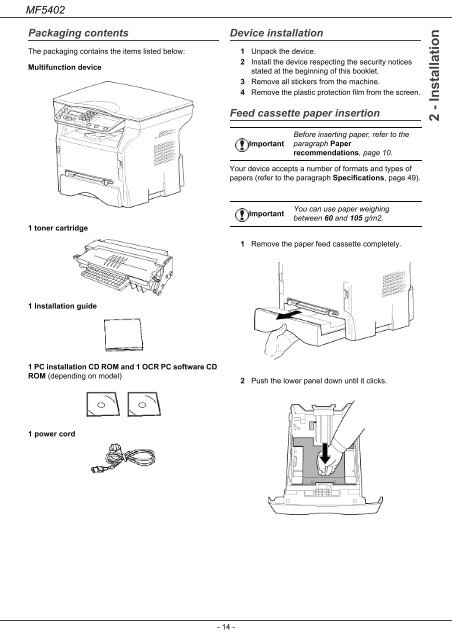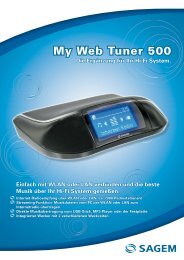SAGEM MF 5402 - Support
SAGEM MF 5402 - Support
SAGEM MF 5402 - Support
Create successful ePaper yourself
Turn your PDF publications into a flip-book with our unique Google optimized e-Paper software.
<strong>MF</strong><strong>5402</strong><br />
Packaging contents<br />
The packaging contains the items listed below:<br />
Multifunction device<br />
1 toner cartridge<br />
1 Installation guide<br />
1 PC installation CD ROM and 1 OCR PC software CD<br />
ROM (depending on model)<br />
1 power cord<br />
- 14 -<br />
Device installation<br />
1 Unpack the device.<br />
2 Install the device respecting the security notices<br />
stated at the beginning of this booklet.<br />
3 Remove all stickers from the machine.<br />
4 Remove the plastic protection film from the screen.<br />
Feed cassette paper insertion<br />
Important<br />
Your device accepts a number of formats and types of<br />
papers (refer to the paragraph Specifications, page 49).<br />
Important<br />
Before inserting paper, refer to the<br />
paragraph Paper<br />
recommendations, page 10.<br />
You can use paper weighing<br />
between 60 and 105 g/m2.<br />
1 Remove the paper feed cassette completely.<br />
2 Push the lower panel down until it clicks.<br />
2 - Installation