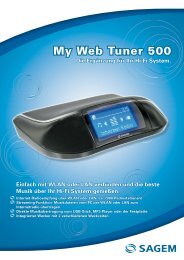SAGEM MF 5402 - Support
SAGEM MF 5402 - Support
SAGEM MF 5402 - Support
Create successful ePaper yourself
Turn your PDF publications into a flip-book with our unique Google optimized e-Paper software.
appear on the reverse side.<br />
• Set envelope by pressing the folding line of four edges<br />
properly after releasing air inside.<br />
• Set envelope in a proper position after aligning in case<br />
it is bent or warped.<br />
• Paper conditioning is not allowed. And it should be<br />
used under normal office environment.<br />
- 17 -<br />
<strong>MF</strong><strong>5402</strong><br />
2 - Installation