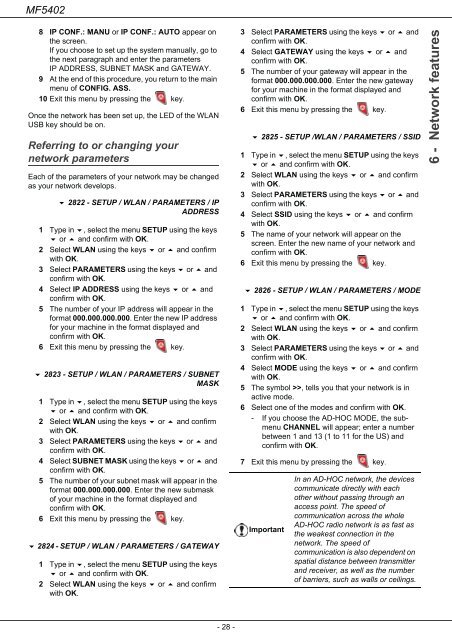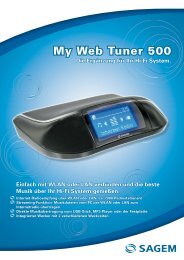SAGEM MF 5402 - Support
SAGEM MF 5402 - Support
SAGEM MF 5402 - Support
You also want an ePaper? Increase the reach of your titles
YUMPU automatically turns print PDFs into web optimized ePapers that Google loves.
<strong>MF</strong><strong>5402</strong><br />
8 IP CONF.: MANU or IP CONF.: AUTO appear on<br />
the screen.<br />
If you choose to set up the system manually, go to<br />
the next paragraph and enter the parameters<br />
IP ADDRESS, SUBNET MASK and GATEWAY.<br />
9 At the end of this procedure, you return to the main<br />
menu of CONFIG. ASS.<br />
10 Exit this menu by pressing the key.<br />
Once the network has been set up, the LED of the WLAN<br />
USB key should be on.<br />
Referring to or changing your<br />
network parameters<br />
Each of the parameters of your network may be changed<br />
as your network develops.<br />
2822 - SETUP / WLAN / PARAMETERS / IP<br />
ADDRESS<br />
1 Type in , select the menu SETUP using the keys<br />
or and confirm with OK.<br />
2 Select WLAN using the keys or and confirm<br />
with OK.<br />
3 Select PARAMETERS using the keys or and<br />
confirm with OK.<br />
4 Select IP ADDRESS using the keys or and<br />
confirm with OK.<br />
5 The number of your IP address will appear in the<br />
format 000.000.000.000. Enter the new IP address<br />
for your machine in the format displayed and<br />
confirm with OK.<br />
6 Exit this menu by pressing the key.<br />
2823 - SETUP / WLAN / PARAMETERS / SUBNET<br />
MASK<br />
1 Type in , select the menu SETUP using the keys<br />
or and confirm with OK.<br />
2 Select WLAN using the keys or and confirm<br />
with OK.<br />
3 Select PARAMETERS using the keys or and<br />
confirm with OK.<br />
4 Select SUBNET MASK using the keys or and<br />
confirm with OK.<br />
5 The number of your subnet mask will appear in the<br />
format 000.000.000.000. Enter the new submask<br />
of your machine in the format displayed and<br />
confirm with OK.<br />
6 Exit this menu by pressing the key.<br />
2824 - SETUP / WLAN / PARAMETERS / GATEWAY<br />
1 Type in , select the menu SETUP using the keys<br />
or and confirm with OK.<br />
2 Select WLAN using the keys or and confirm<br />
with OK.<br />
- 28 -<br />
3 Select PARAMETERS using the keys or and<br />
confirm with OK.<br />
4 Select GATEWAY using the keys or and<br />
confirm with OK.<br />
5 The number of your gateway will appear in the<br />
format 000.000.000.000. Enter the new gateway<br />
for your machine in the format displayed and<br />
confirm with OK.<br />
6 Exit this menu by pressing the key.<br />
2825 - SETUP /WLAN / PARAMETERS / SSID<br />
1 Type in , select the menu SETUP using the keys<br />
or and confirm with OK.<br />
2 Select WLAN using the keys or and confirm<br />
with OK.<br />
3 Select PARAMETERS using the keys or and<br />
confirm with OK.<br />
4 Select SSID using the keys or and confirm<br />
with OK.<br />
5 The name of your network will appear on the<br />
screen. Enter the new name of your network and<br />
confirm with OK.<br />
6 Exit this menu by pressing the key.<br />
2826 - SETUP / WLAN / PARAMETERS / MODE<br />
1 Type in , select the menu SETUP using the keys<br />
or and confirm with OK.<br />
2 Select WLAN using the keys or and confirm<br />
with OK.<br />
3 Select PARAMETERS using the keys or and<br />
confirm with OK.<br />
4 Select MODE using the keys or and confirm<br />
with OK.<br />
5 The symbol >>, tells you that your network is in<br />
active mode.<br />
6 Select one of the modes and confirm with OK.<br />
- If you choose the AD-HOC MODE, the submenu<br />
CHANNEL will appear; enter a number<br />
between 1 and 13 (1 to 11 for the US) and<br />
confirm with OK.<br />
7 Exit this menu by pressing the key.<br />
Important<br />
In an AD-HOC network, the devices<br />
communicate directly with each<br />
other without passing through an<br />
access point. The speed of<br />
communication across the whole<br />
AD-HOC radio network is as fast as<br />
the weakest connection in the<br />
network. The speed of<br />
communication is also dependent on<br />
spatial distance between transmitter<br />
and receiver, as well as the number<br />
of barriers, such as walls or ceilings.<br />
6 - Network features