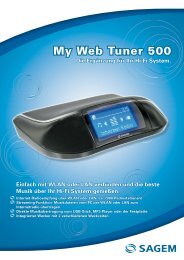SAGEM MF 5402 - Support
SAGEM MF 5402 - Support
SAGEM MF 5402 - Support
You also want an ePaper? Increase the reach of your titles
YUMPU automatically turns print PDFs into web optimized ePapers that Google loves.
Important<br />
With the IMAGE format, if you have<br />
selected:<br />
• BLACK&WHITE, the picture will<br />
be saved in TIFF format.<br />
• COLOUR, the picture will be<br />
saved in JPEG format.<br />
You can choose the image resolution<br />
that will be digitized to the USB<br />
memory key; the default resolution is<br />
AUTO.<br />
Press the button several times<br />
and select the resolution you require:<br />
• Scanning in BLACK&WHITE:<br />
- icon: text resolution.<br />
- icon: photo resolution.<br />
- no icon: auto resolution.<br />
• Scanning in COLOUR:<br />
- icon: text resolution.<br />
- no icon: auto resolution.<br />
The beginning button immediately starts the scan<br />
and sends a file to the support with the parameters<br />
defined in the analysis format.<br />
- 33 -<br />
<strong>MF</strong><strong>5402</strong><br />
7 - USB memory key