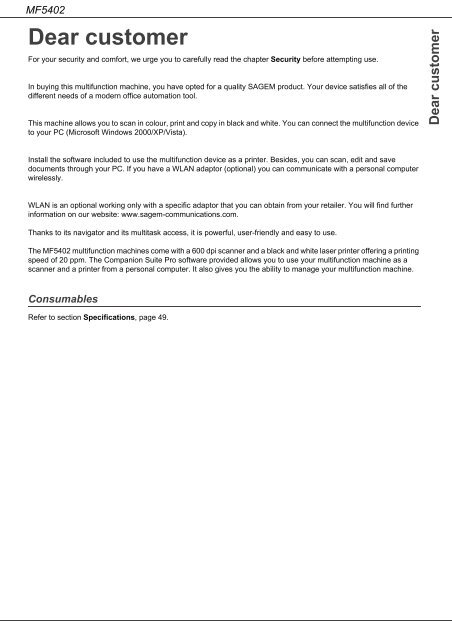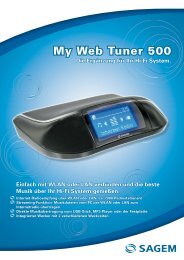SAGEM MF 5402 - Support
SAGEM MF 5402 - Support
SAGEM MF 5402 - Support
You also want an ePaper? Increase the reach of your titles
YUMPU automatically turns print PDFs into web optimized ePapers that Google loves.
<strong>MF</strong><strong>5402</strong><br />
Dear customer<br />
For your security and comfort, we urge you to carefully read the chapter Security before attempting use.<br />
In buying this multifunction machine, you have opted for a quality <strong>SAGEM</strong> product. Your device satisfies all of the<br />
different needs of a modern office automation tool.<br />
This machine allows you to scan in colour, print and copy in black and white. You can connect the multifunction device<br />
to your PC (Microsoft Windows 2000/XP/Vista).<br />
Install the software included to use the multifunction device as a printer. Besides, you can scan, edit and save<br />
documents through your PC. If you have a WLAN adaptor (optional) you can communicate with a personal computer<br />
wirelessly.<br />
WLAN is an optional working only with a specific adaptor that you can obtain from your retailer. You will find further<br />
information on our website: www.sagem-communications.com.<br />
Thanks to its navigator and its multitask access, it is powerful, user-friendly and easy to use.<br />
The <strong>MF</strong><strong>5402</strong> multifunction machines come with a 600 dpi scanner and a black and white laser printer offering a printing<br />
speed of 20 ppm. The Companion Suite Pro software provided allows you to use your multifunction machine as a<br />
scanner and a printer from a personal computer. It also gives you the ability to manage your multifunction machine.<br />
Consumables<br />
Refer to section Specifications, page 49.<br />
Dear customer