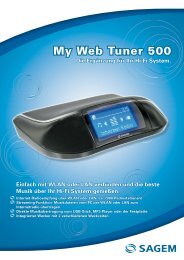SAGEM MF 5402 - Support
SAGEM MF 5402 - Support
SAGEM MF 5402 - Support
Create successful ePaper yourself
Turn your PDF publications into a flip-book with our unique Google optimized e-Paper software.
6 The welcome screen appears. Click on the NEXT<br />
button to launch the installation of the Companion<br />
Suite Pro in your PC.<br />
7 To continue, you need to accept the proposed<br />
license agreement.<br />
8 Click on the NEXT button.<br />
- 35 -<br />
<strong>MF</strong><strong>5402</strong><br />
9 The final installation is ready to be executed. Click<br />
on the INSTALL button.<br />
The following screen appears to indicate the<br />
progression of the installation.<br />
10 Click on OK to finish the installation.<br />
Your Companion Suite Pro kit is successfully installed on<br />
your PC.<br />
You can now connect your multifunction machine, refer to<br />
paragraph Connections, page 38.<br />
You can start the multifunction machine's management<br />
software from the menu START > ALL PROGRAMS<br />
> COMPANION SUITE > COMPANION SUITE PRO LL2<br />
> COMPANION DIRECTOR or by clicking on the icon<br />
COMPANION - DIRECTOR located on your desktop.<br />
8 - PC Features