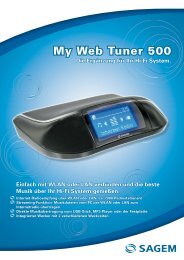SAGEM MF 5402 - Support
SAGEM MF 5402 - Support
SAGEM MF 5402 - Support
You also want an ePaper? Increase the reach of your titles
YUMPU automatically turns print PDFs into web optimized ePapers that Google loves.
Security<br />
Security directives<br />
- 1 -<br />
<strong>MF</strong><strong>5402</strong><br />
Before turning on your device, check that the outlet that you are going to plug it into conforms to the indications shown<br />
on the information plate (voltage, current, power network frequency) located on your device. This device shall be<br />
connected to a single phase power network. The device shall not be installed on bare ground.<br />
Batteries and rechargeable batteries, packaging and electric and electronic equipment (EEE), shall be thrown away,<br />
as specified by the Instructions of the ENVIRONMENT chapter of this manual.<br />
Because of the device model, the power connector is the only way to disconnecting the device from the power network,<br />
that is why it is imperative to apply the following safety measures: your device shall be connected to a power outlet<br />
located nearby. The outlet shall be easily accessible.<br />
Your device is delivered with a grounded power cord. It is imperative to connect a grounded connector to a grounded<br />
outlet connected to the building earthing.<br />
For installation conditions and safe use precautions, refer to chapter Installation, page 8.<br />
EMC<br />
Note to users in the United States of America<br />
This equipment has been tested and found to comply with the limits for a Class B digital device, pursuant to Part<br />
15 of the FCC Rules. These limits are designed to provide reasonable protection against harmful interference in<br />
a residential installation.<br />
This equipment generates, uses and can radiate radio frequency energy and, if not installed and used in<br />
accordance with the instructions, may cause harmful interference to radio communications. However, there is no<br />
guarantee that interference will not occur in a particular installation.<br />
If this equipment does cause harmful interference to radio or television reception, which can be determined by<br />
turning the equipment off and on, the user is encouraged to try to correct the interference by one more of the<br />
following measures:<br />
1. Reorient or relocate the receiving antenna.<br />
2. Increase the separation between the equipment and receiver.<br />
3. Connect the equipment into an outlet on a circuit different from that to which the receiver is connected.<br />
4. Consult the dealer or an experienced radio / TV technician for help.<br />
Declaration of Conformity<br />
Repairs-maintenance: Repairs and maintenance should only be carried out by a<br />
qualified technician. No user serviceable parts inside the machine. To reduce the risk<br />
of electrical shock, you shall not proceed with these operations yourself, because by<br />
opening or removing the lids, you could expose yourself to two hazards:<br />
- The laser beam can cause irreversible eye damage.<br />
- Avoid contact with powered parts because it can lead to electrical shock with<br />
unfortunate consequences.<br />
This device complies with Part 15 of the FCC Rules. Operation is subject to the following two conditions:<br />
1. This device may not cause harmful interference, and<br />
2. this device must accept any interference received, including interference that may cause undesired operation.<br />
1 - Security - Environment - Software use license