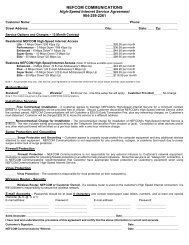MyAccount_User_Manual_V2 4_02-25-101 _2 - Nefcom Internet
MyAccount_User_Manual_V2 4_02-25-101 _2 - Nefcom Internet
MyAccount_User_Manual_V2 4_02-25-101 _2 - Nefcom Internet
You also want an ePaper? Increase the reach of your titles
YUMPU automatically turns print PDFs into web optimized ePapers that Google loves.
130 N 4 th Street,Macclenny, FL 32063<br />
By selecting Content-Based Spam Filtering option, you then have the ability to enter Advanced<br />
Spam Settings, create Blocked and Allowed Senders, and direct mail from Blocked Senders to<br />
Discard or Graymail. (See details below). Otherwise, these options do not appear on <strong>MyAccount</strong>.<br />
Advanced Spam Settings is the section you would use to edit your spam sensitivity settings and<br />
specify types of spam to quarantine to Greymail. By selecting Edit here you will then be able to<br />
modify your settings. The Advanced Spam Settings will be detailed later in this document.<br />
Blocked Senders is a mechanism for blocking emails from specific email addresses. If you do not<br />
want to receive emails from certain senders you may add their addresses in this section.<br />
Allowed Senders ensures that you always receive emails from specific senders. To ensure that a<br />
certain someone’s emails are not sent to Greymail, add them to this list.<br />
Both the Blocked and Allowed Sender functions will accept “wildcards” using an asterisk “*” as the<br />
wildcard. Using wildcards in front of a portion of an email address means every address that<br />
matches the rest of the address will be affected. For instance, if you were to put the following<br />
address in your Block Sender file: “*@bobdomain.net”, then all mail from anyone in the<br />
“bobdomain.net” domain would be sent to Greymail. Similarly, if you were to put the following<br />
address in your Allowed Senders file: “*@joedomain.net”, then all mail from anyone in the<br />
“joedomain.net” domain would be sent to your inbox, provided no viruses were detected.<br />
Finally, you also have the option of having email sent from Blocked Senders either discarded<br />
immediately, in which case you will never know it was sent to you, or you can choose to have it<br />
sent to your Greymail. The default setting is Greymail, and is recommended.<br />
<strong>MyAccount</strong> Control Panel<br />
7<br />
<strong>User</strong> <strong>Manual</strong> Version: 2.4