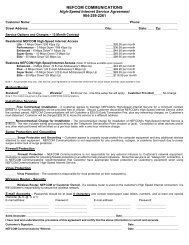MyAccount_User_Manual_V2 4_02-25-101 _2 - Nefcom Internet
MyAccount_User_Manual_V2 4_02-25-101 _2 - Nefcom Internet
MyAccount_User_Manual_V2 4_02-25-101 _2 - Nefcom Internet
You also want an ePaper? Increase the reach of your titles
YUMPU automatically turns print PDFs into web optimized ePapers that Google loves.
Email Settings<br />
130 N 4 th Street,Macclenny, FL 32063<br />
In the Email Settings panel, you have the ability to set-up email aliases, email forwards, alternate<br />
email addresses for Bulletins, and vacation messages, as well as opt-out of bulletin emails.<br />
reserves the right to make these controls available to you or manage them on your<br />
behalf. Upon clicking on the Email Settings link, you will see a screen like the one below:<br />
The Email Alias section above allows you to add up to 100 addresses for which email arrives at<br />
your one main account. For example, if your userid is “Bob” and you make an alias called “Jim”,<br />
any mail sent to “Jim@domain.com” will be delivered to your “Bob@domain.com” account.<br />
In the section labeled “Forward all mail to:” above, you can insert a new address for which you<br />
would like all email sent to your email address to be forwarded to. A number of options like<br />
keeping a copy of your email on the server, etc. are available. To remove a forwarder or alias,<br />
simply delete it, then click on Save.<br />
You can create an Alternate email address for delivering bulletin messages, as well as opt-out of<br />
Bulletins using the checkbox above Save.<br />
You can create a vacation message by inputting a message in the box and clicking active. Your<br />
vacation message will be sent once to each person that sends you email while the vacation<br />
message is active. Remember to select Save to implement changes to all panel settings.<br />
<strong>MyAccount</strong> Control Panel<br />
41<br />
<strong>User</strong> <strong>Manual</strong> Version: 2.4