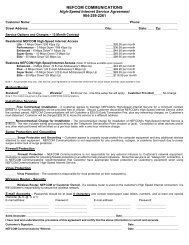MyAccount_User_Manual_V2 4_02-25-101 _2 - Nefcom Internet
MyAccount_User_Manual_V2 4_02-25-101 _2 - Nefcom Internet
MyAccount_User_Manual_V2 4_02-25-101 _2 - Nefcom Internet
Create successful ePaper yourself
Turn your PDF publications into a flip-book with our unique Google optimized e-Paper software.
130 N 4 th Street,Macclenny, FL 32063<br />
When you are ready to begin a new chat session, highlight the contact or group you wish to<br />
message and select the Chat icon. After constructing your message, use the Send IM icon to<br />
send. The recipient will receive your invitation and must accept in order to become your Buddy.<br />
After your invitation is approved, the invitee will appear in your buddy list. You can also initiate an<br />
email to them by highlighting a Buddy and selecting the Compose icon.<br />
To delete a buddy, highlight a buddy name from the list and click on the Delete icon.<br />
Help<br />
The Help icon provides you with a MyPlace Quick Start Guide and Help document detailing the<br />
features, icons, configurations, and much more. If you have additional questions, you can<br />
contact your Customer Service Center at .<br />
Greymail<br />
The Greymail icon allows you to check quarantined spam emails or emails containing viruses from<br />
the Greymail interface (see the Greymail section of this document for detailed information).<br />
Email<br />
Use MyPlace email to create and send new messages, reply to or forward email, add audio and<br />
video messages to your email, or set up folders to file and store email on the server. See the<br />
section titled VideoMail for more information about how to insert audio and/or video messages<br />
into your email. (Note, please review the Calendar section of this document for details on using<br />
your email account to send meeting invitations.)<br />
<strong>MyAccount</strong> Control Panel<br />
<strong>25</strong><br />
<strong>User</strong> <strong>Manual</strong> Version: 2.4