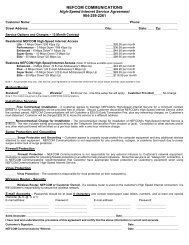MyAccount_User_Manual_V2 4_02-25-101 _2 - Nefcom Internet
MyAccount_User_Manual_V2 4_02-25-101 _2 - Nefcom Internet
MyAccount_User_Manual_V2 4_02-25-101 _2 - Nefcom Internet
Create successful ePaper yourself
Turn your PDF publications into a flip-book with our unique Google optimized e-Paper software.
MyPatrol<br />
130 N 4 th Street,Macclenny, FL 32063<br />
This section of the <strong>MyAccount</strong> Control Panel allows you to manage your MyPatrol - Content<br />
Filtering and MyPatrol - Parental Controls. See below for descriptions of the options available on<br />
this screen. (Note: MyPatrol - Content Filtering and My Patrol - Parental Controls may not be<br />
available to all users. These features require specific authentication methods in order to perform<br />
their function. Contact for further information.)<br />
In the screen shot above, you have the option to enable MyPatrol - Content Filtering and choose<br />
which level of filtering you want. Your three choices are described below.<br />
You will not notice that MyPatrol - Content Filtering is in effect until you try to reach a site that has<br />
been deemed unacceptable, in which case you will see an “Access Denied” screen similar to the<br />
one below.<br />
<strong>MyAccount</strong> Control Panel<br />
39<br />
<strong>User</strong> <strong>Manual</strong> Version: 2.4