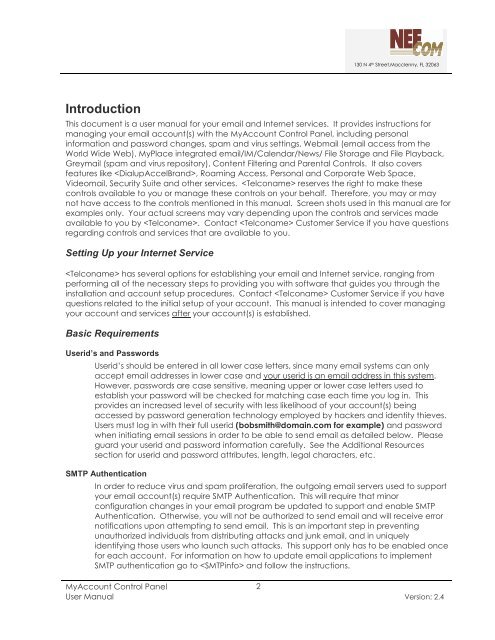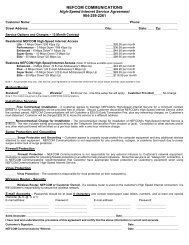MyAccount_User_Manual_V2 4_02-25-101 _2 - Nefcom Internet
MyAccount_User_Manual_V2 4_02-25-101 _2 - Nefcom Internet
MyAccount_User_Manual_V2 4_02-25-101 _2 - Nefcom Internet
Create successful ePaper yourself
Turn your PDF publications into a flip-book with our unique Google optimized e-Paper software.
Introduction<br />
130 N 4 th Street,Macclenny, FL 32063<br />
This document is a user manual for your email and <strong>Internet</strong> services. It provides instructions for<br />
managing your email account(s) with the <strong>MyAccount</strong> Control Panel, including personal<br />
information and password changes, spam and virus settings, Webmail (email access from the<br />
World Wide Web), MyPlace integrated email/IM/Calendar/News/ File Storage and File Playback,<br />
Greymail (spam and virus repository), Content Filtering and Parental Controls. It also covers<br />
features like , Roaming Access, Personal and Corporate Web Space,<br />
Videomail, Security Suite and other services. reserves the right to make these<br />
controls available to you or manage these controls on your behalf. Therefore, you may or may<br />
not have access to the controls mentioned in this manual. Screen shots used in this manual are for<br />
examples only. Your actual screens may vary depending upon the controls and services made<br />
available to you by . Contact Customer Service if you have questions<br />
regarding controls and services that are available to you.<br />
Setting Up your <strong>Internet</strong> Service<br />
has several options for establishing your email and <strong>Internet</strong> service, ranging from<br />
performing all of the necessary steps to providing you with software that guides you through the<br />
installation and account setup procedures. Contact Customer Service if you have<br />
questions related to the initial setup of your account. This manual is intended to cover managing<br />
your account and services after your account(s) is established.<br />
Basic Requirements<br />
<strong>User</strong>id’s and Passwords<br />
<strong>User</strong>id’s should be entered in all lower case letters, since many email systems can only<br />
accept email addresses in lower case and your userid is an email address in this system.<br />
However, passwords are case sensitive, meaning upper or lower case letters used to<br />
establish your password will be checked for matching case each time you log in. This<br />
provides an increased level of security with less likelihood of your account(s) being<br />
accessed by password generation technology employed by hackers and identity thieves.<br />
<strong>User</strong>s must log in with their full userid (bobsmith@domain.com for example) and password<br />
when initiating email sessions in order to be able to send email as detailed below. Please<br />
guard your userid and password information carefully. See the Additional Resources<br />
section for userid and password attributes, length, legal characters, etc.<br />
SMTP Authentication<br />
In order to reduce virus and spam proliferation, the outgoing email servers used to support<br />
your email account(s) require SMTP Authentication. This will require that minor<br />
configuration changes in your email program be updated to support and enable SMTP<br />
Authentication. Otherwise, you will not be authorized to send email and will receive error<br />
notifications upon attempting to send email. This is an important step in preventing<br />
unauthorized individuals from distributing attacks and junk email, and in uniquely<br />
identifying those users who launch such attacks. This support only has to be enabled once<br />
for each account. For information on how to update email applications to implement<br />
SMTP authentication go to and follow the instructions.<br />
<strong>MyAccount</strong> Control Panel<br />
2<br />
<strong>User</strong> <strong>Manual</strong> Version: 2.4