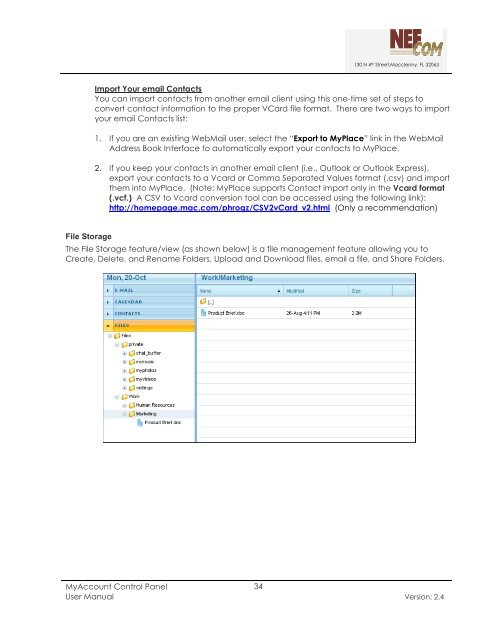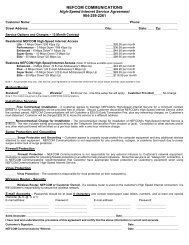MyAccount_User_Manual_V2 4_02-25-101 _2 - Nefcom Internet
MyAccount_User_Manual_V2 4_02-25-101 _2 - Nefcom Internet
MyAccount_User_Manual_V2 4_02-25-101 _2 - Nefcom Internet
Create successful ePaper yourself
Turn your PDF publications into a flip-book with our unique Google optimized e-Paper software.
File Storage<br />
130 N 4 th Street,Macclenny, FL 32063<br />
Import Your email Contacts<br />
You can import contacts from another email client using this one-time set of steps to<br />
convert contact information to the proper VCard file format. There are two ways to import<br />
your email Contacts list:<br />
1. If you are an existing WebMail user, select the “Export to MyPlace” link in the WebMail<br />
Address Book Interface to automatically export your contacts to MyPlace.<br />
2. If you keep your contacts in another email client (i.e., Outlook or Outlook Express),<br />
export your contacts to a Vcard or Comma Separated Values format (.csv) and import<br />
them into MyPlace. (Note: MyPlace supports Contact import only in the Vcard format<br />
(.vcf.) A CSV to Vcard conversion tool can be accessed using the following link):<br />
http://homepage.mac.com/phrogz/CS<strong>V2</strong>vCard_v2.html (Only a recommendation)<br />
The File Storage feature/view (as shown below) is a file management feature allowing you to<br />
Create, Delete, and Rename Folders, Upload and Download files, email a file, and Share Folders.<br />
<strong>MyAccount</strong> Control Panel<br />
34<br />
<strong>User</strong> <strong>Manual</strong> Version: 2.4