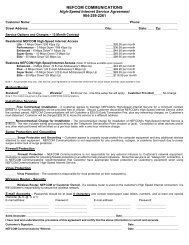MyAccount_User_Manual_V2 4_02-25-101 _2 - Nefcom Internet
MyAccount_User_Manual_V2 4_02-25-101 _2 - Nefcom Internet
MyAccount_User_Manual_V2 4_02-25-101 _2 - Nefcom Internet
You also want an ePaper? Increase the reach of your titles
YUMPU automatically turns print PDFs into web optimized ePapers that Google loves.
130 N 4 th Street,Macclenny, FL 32063<br />
Click on the Record button to record a message; and click on the Stop button when you have<br />
finished recording. You will then be asked to review the video, save the video, or start over as<br />
shown below. If you click on the save button, then the recorder window will close and the link to<br />
the video will be placed in the email. Start over will discard and begin re-recording the video. If<br />
you select Exit, the recorder window will be closed and the video will not be saved.<br />
Performance Recommendations<br />
It is recommended that you have only<br />
one browser window open to minimize<br />
conflicts with the recorder. You should<br />
not be running the computer’s CD<br />
player, MP3 player, or other audio or<br />
video software before starting the Video<br />
Mail recorder. If you have only a<br />
microphone (many PC’s today have<br />
built-in microphones), the recording<br />
page will record an audio only message<br />
that can be reviewed or saved just like a<br />
video mail recording. You may need to<br />
click the mouse inside the Recorder and<br />
Playback panels once to activate the<br />
controls.<br />
Depending on your connection to the<br />
<strong>Internet</strong>, you may experience problems<br />
transmitting or uploading messages. The<br />
items listed below could cause<br />
transmission problems.<br />
• If using a modem, you should disable Call Waiting. If Call Waiting is NOT disabled, you may<br />
experience an error in sending if Call Waiting tones are received during transmission.<br />
• If the <strong>Internet</strong> connection has been disconnected, this will cause an error while transmitting<br />
your message. This may occur due to inactivity with your Web browser.<br />
• A valid email address in the “To:” field is required. You should not terminate your <strong>Internet</strong><br />
connection until you receive a confirmation that your message has been sent or video links<br />
may not be properly sent to the recipient.<br />
<strong>MyAccount</strong> Control Panel<br />
19<br />
<strong>User</strong> <strong>Manual</strong> Version: 2.4