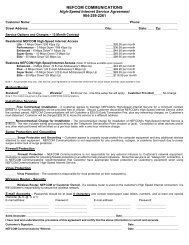MyAccount_User_Manual_V2 4_02-25-101 _2 - Nefcom Internet
MyAccount_User_Manual_V2 4_02-25-101 _2 - Nefcom Internet
MyAccount_User_Manual_V2 4_02-25-101 _2 - Nefcom Internet
You also want an ePaper? Increase the reach of your titles
YUMPU automatically turns print PDFs into web optimized ePapers that Google loves.
What steps do I take to use the web-based ftp tool?<br />
1. Surf to http://webftp.<br />
2. Enter your userid (email address) and password.<br />
3. Click the link of the folder you want to upload your files<br />
130 N 4 th Street,Macclenny, FL 32063<br />
Once you are inside your desired folder, you are presented with three options:<br />
• Upload A File: Allows you to put a file from your computer to your web space.<br />
There is an upload file size limit of 20MB.<br />
• Create A Directory: Organize your web space by creating additional folders.<br />
• Advanced Mode: View important information about your files and change<br />
permissions.<br />
The “public_html” folder is where you would place all of your webpage related files and<br />
images. This public_html folder is accessible to the rest of the world by surfing to<br />
http:///~username where “<strong>User</strong>name” is the portion of your email<br />
address in front of the “@” symbol; for instance bob@Info.com would have a username of<br />
“bob”. (be sure to put a “~” in front of your username.)<br />
The ftp folder is also accessible by anonymous ftp, which means a user can surf to<br />
ftp://ftp./username. (No Tilde ~ needed)<br />
What are the addresses that I give to friends and family?<br />
All addresses are composed of two things, the domain of your ISP and your userid.<br />
Listed below is the format you would use to access these “sites”.<br />
• I want to access my files directly from an <strong>Internet</strong> Browser using ftp:<br />
o ftp://ftp./username (no Tilde ~)<br />
• I want my friends/family to see my webpage:<br />
o http:///~username<br />
• I made a folder called “images” in my public_html directory, how do I access it:<br />
o http:///~username/images<br />
<strong>MyAccount</strong> Control Panel<br />
15<br />
<strong>User</strong> <strong>Manual</strong> Version: 2.4