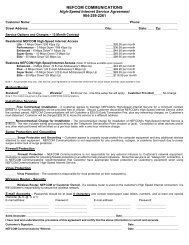MyAccount_User_Manual_V2 4_02-25-101 _2 - Nefcom Internet
MyAccount_User_Manual_V2 4_02-25-101 _2 - Nefcom Internet
MyAccount_User_Manual_V2 4_02-25-101 _2 - Nefcom Internet
You also want an ePaper? Increase the reach of your titles
YUMPU automatically turns print PDFs into web optimized ePapers that Google loves.
Videomail<br />
130 N 4 th Street,Macclenny, FL 32063<br />
Now you can send an audio or video message just as easily as sending a text email. Videomail<br />
allows you to record audio and video content to a streaming server. A link is then automatically<br />
placed in the email that directs the recipient to a webpage to initiate the audio and/or video<br />
stream playback. Email inboxes are never overloaded by large audio or video file attachments<br />
because there are none! Audio and video messages simply "stream" across the <strong>Internet</strong> from<br />
streaming servers. A broadband connection is recommended for recording and playback. Use<br />
of dialup connection, wireless routers or other connectivity options may impact recording and<br />
playback quality.<br />
Videomail is supported on computers running Windows NT/2000/XP/Vista and MacIntosh OS X<br />
Operating systems. Adobe FlashPlayer 10.0 (www.adobe.com) or later must be installed and<br />
Java Script must be enabled in your Web Browser options for recording and playback of audio<br />
and video files. There may be additional charges for using this service and it may be necessary<br />
to contact Customer Service to enable this feature.<br />
Videomail is made available to you via the Webmail Interface (see below). When composing a<br />
message in Webmail, you can record an audio or video message by selecting the Add Video<br />
button. A microphone and camera are required to record audio and video messages,<br />
respectively. It is possible to send audio only or video only messages if you do not have both a<br />
microphone and camera available. A portion of the Webmail interface is shown below:<br />
<strong>MyAccount</strong> Control Panel<br />
17<br />
<strong>User</strong> <strong>Manual</strong> Version: 2.4