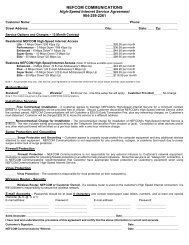MyAccount_User_Manual_V2 4_02-25-101 _2 - Nefcom Internet
MyAccount_User_Manual_V2 4_02-25-101 _2 - Nefcom Internet
MyAccount_User_Manual_V2 4_02-25-101 _2 - Nefcom Internet
Create successful ePaper yourself
Turn your PDF publications into a flip-book with our unique Google optimized e-Paper software.
Bandwidth Speed Test<br />
130 N 4 th Street,Macclenny, FL 32063<br />
Ever wonder what kind of speed you are really getting? With Speed Test you can find out easily<br />
and quickly by running a test on your upload and download connection speeds. Here’s how….<br />
First enable JavaScript in your Web Browser settings. To access the speed test, you must visit the<br />
following website: http://speedtest., or click the Speedtest link on <strong>MyAccount</strong>.<br />
You must enter in your email address and click on Go! (This may be optional.) Once your email<br />
address is verified, you will see the following screen:<br />
Select Begin Test and the Speed Test will begin calculating your download and upload speeds.<br />
<strong>MyAccount</strong> Control Panel<br />
52<br />
<strong>User</strong> <strong>Manual</strong> Version: 2.4