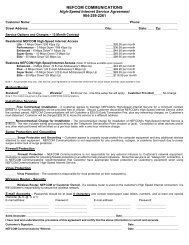MyAccount_User_Manual_V2 4_02-25-101 _2 - Nefcom Internet
MyAccount_User_Manual_V2 4_02-25-101 _2 - Nefcom Internet
MyAccount_User_Manual_V2 4_02-25-101 _2 - Nefcom Internet
You also want an ePaper? Increase the reach of your titles
YUMPU automatically turns print PDFs into web optimized ePapers that Google loves.
Add / Edit child accounts<br />
130 N 4 th Street,Macclenny, FL 32063<br />
A child account is an additional email account associated with the main (parent) account. After<br />
a parent account is established, child accounts can be opened under that parent account via<br />
the <strong>MyAccount</strong> link called Add / Edit child accounts. Child accounts typically have features<br />
available similar to parent accounts, but this may vary from one product offering (package) to<br />
another.<br />
Contact Customer Service if you have questions or concerns about how to create<br />
child accounts and how many you can create at no additional charge. (Exceeding the number<br />
of child accounts allowed by your service provider may result in incremental charges.)<br />
Child accounts are identified in the upper left hand corner of their <strong>MyAccount</strong> Home page as a<br />
child account and as being associated with their parent account. Select Return to Parent tab to<br />
return to the parent account’s <strong>MyAccount</strong> home page. Child account features may vary or be<br />
limited from what is shown below, but typically have many attributes similar to the parent account.<br />
<strong>MyAccount</strong> Control Panel<br />
13<br />
<strong>User</strong> <strong>Manual</strong> Version: 2.4