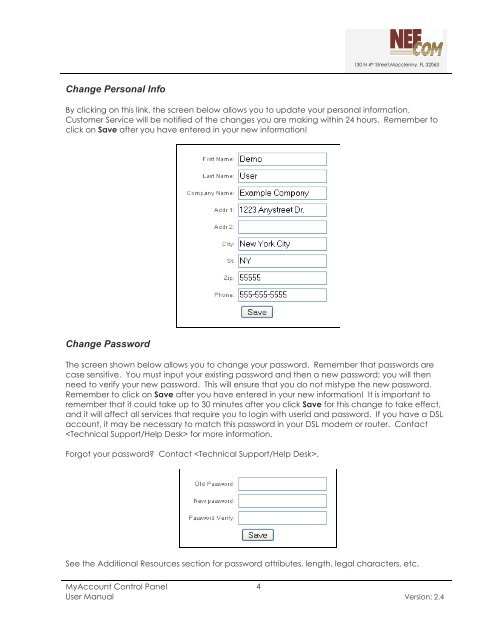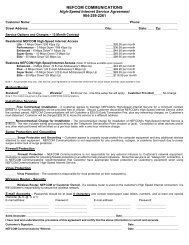MyAccount_User_Manual_V2 4_02-25-101 _2 - Nefcom Internet
MyAccount_User_Manual_V2 4_02-25-101 _2 - Nefcom Internet
MyAccount_User_Manual_V2 4_02-25-101 _2 - Nefcom Internet
Create successful ePaper yourself
Turn your PDF publications into a flip-book with our unique Google optimized e-Paper software.
Change Personal Info<br />
130 N 4 th Street,Macclenny, FL 32063<br />
By clicking on this link, the screen below allows you to update your personal information.<br />
Customer Service will be notified of the changes you are making within 24 hours. Remember to<br />
click on Save after you have entered in your new information!<br />
Change Password<br />
The screen shown below allows you to change your password. Remember that passwords are<br />
case sensitive. You must input your existing password and then a new password; you will then<br />
need to verify your new password. This will ensure that you do not mistype the new password.<br />
Remember to click on Save after you have entered in your new information! It is important to<br />
remember that it could take up to 30 minutes after you click Save for this change to take effect,<br />
and it will affect all services that require you to login with userid and password. If you have a DSL<br />
account, it may be necessary to match this password in your DSL modem or router. Contact<br />
for more information.<br />
Forgot your password? Contact .<br />
See the Additional Resources section for password attributes, length, legal characters, etc.<br />
<strong>MyAccount</strong> Control Panel<br />
4<br />
<strong>User</strong> <strong>Manual</strong> Version: 2.4