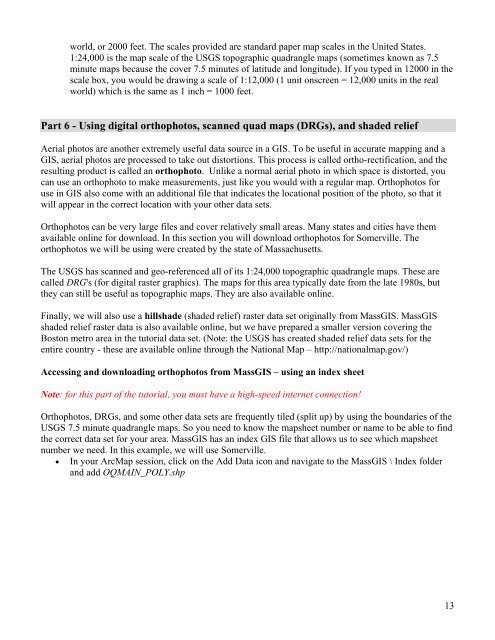Creating a Map with ArcMap - Tufts University
Creating a Map with ArcMap - Tufts University
Creating a Map with ArcMap - Tufts University
You also want an ePaper? Increase the reach of your titles
YUMPU automatically turns print PDFs into web optimized ePapers that Google loves.
world, or 2000 feet. The scales provided are standard paper map scales in the United States.<br />
1:24,000 is the map scale of the USGS topographic quadrangle maps (sometimes known as 7.5<br />
minute maps because the cover 7.5 minutes of latitude and longitude). If you typed in 12000 in the<br />
scale box, you would be drawing a scale of 1:12,000 (1 unit onscreen = 12,000 units in the real<br />
world) which is the same as 1 inch = 1000 feet.<br />
Part 6 - Using digital orthophotos, scanned quad maps (DRGs), and shaded relief<br />
Aerial photos are another extremely useful data source in a GIS. To be useful in accurate mapping and a<br />
GIS, aerial photos are processed to take out distortions. This process is called ortho-rectification, and the<br />
resulting product is called an orthophoto. Unlike a normal aerial photo in which space is distorted, you<br />
can use an orthophoto to make measurements, just like you would <strong>with</strong> a regular map. Orthophotos for<br />
use in GIS also come <strong>with</strong> an additional file that indicates the locational position of the photo, so that it<br />
will appear in the correct location <strong>with</strong> your other data sets.<br />
Orthophotos can be very large files and cover relatively small areas. Many states and cities have them<br />
available online for download. In this section you will download orthophotos for Somerville. The<br />
orthophotos we will be using were created by the state of Massachusetts.<br />
The USGS has scanned and geo-referenced all of its 1:24,000 topographic quadrangle maps. These are<br />
called DRG's (for digital raster graphics). The maps for this area typically date from the late 1980s, but<br />
they can still be useful as topographic maps. They are also available online.<br />
Finally, we will also use a hillshade (shaded relief) raster data set originally from MassGIS. MassGIS<br />
shaded relief raster data is also available online, but we have prepared a smaller version covering the<br />
Boston metro area in the tutorial data set. (Note: the USGS has created shaded relief data sets for the<br />
entire country - these are available online through the National <strong>Map</strong> – http://nationalmap.gov/)<br />
Accessing and downloading orthophotos from MassGIS – using an index sheet<br />
Note: for this part of the tutorial, you must have a high-speed internet connection!<br />
Orthophotos, DRGs, and some other data sets are frequently tiled (split up) by using the boundaries of the<br />
USGS 7.5 minute quadrangle maps. So you need to know the mapsheet number or name to be able to find<br />
the correct data set for your area. MassGIS has an index GIS file that allows us to see which mapsheet<br />
number we need. In this example, we will use Somerville.<br />
• In your Arc<strong>Map</strong> session, click on the Add Data icon and navigate to the MassGIS \ Index folder<br />
and add OQMAIN_POLY.shp<br />
13