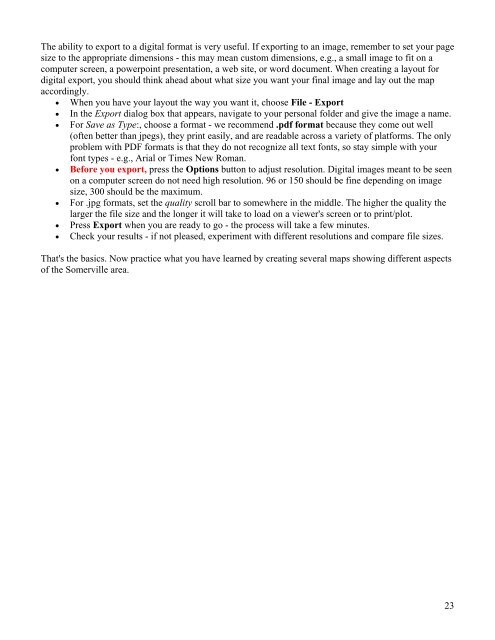Creating a Map with ArcMap - Tufts University
Creating a Map with ArcMap - Tufts University
Creating a Map with ArcMap - Tufts University
You also want an ePaper? Increase the reach of your titles
YUMPU automatically turns print PDFs into web optimized ePapers that Google loves.
The ability to export to a digital format is very useful. If exporting to an image, remember to set your page<br />
size to the appropriate dimensions - this may mean custom dimensions, e.g., a small image to fit on a<br />
computer screen, a powerpoint presentation, a web site, or word document. When creating a layout for<br />
digital export, you should think ahead about what size you want your final image and lay out the map<br />
accordingly.<br />
• When you have your layout the way you want it, choose File - Export<br />
• In the Export dialog box that appears, navigate to your personal folder and give the image a name.<br />
• For Save as Type:, choose a format - we recommend .pdf format because they come out well<br />
(often better than jpegs), they print easily, and are readable across a variety of platforms. The only<br />
problem <strong>with</strong> PDF formats is that they do not recognize all text fonts, so stay simple <strong>with</strong> your<br />
font types - e.g., Arial or Times New Roman.<br />
• Before you export, press the Options button to adjust resolution. Digital images meant to be seen<br />
on a computer screen do not need high resolution. 96 or 150 should be fine depending on image<br />
size, 300 should be the maximum.<br />
• For .jpg formats, set the quality scroll bar to somewhere in the middle. The higher the quality the<br />
larger the file size and the longer it will take to load on a viewer's screen or to print/plot.<br />
• Press Export when you are ready to go - the process will take a few minutes.<br />
• Check your results - if not pleased, experiment <strong>with</strong> different resolutions and compare file sizes.<br />
That's the basics. Now practice what you have learned by creating several maps showing different aspects<br />
of the Somerville area.<br />
23