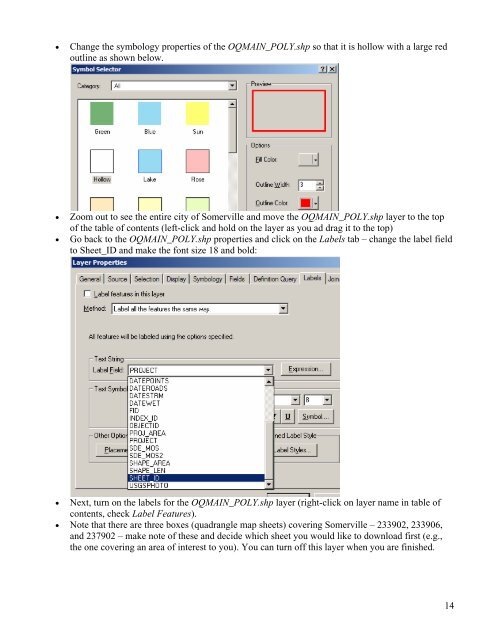Creating a Map with ArcMap - Tufts University
Creating a Map with ArcMap - Tufts University
Creating a Map with ArcMap - Tufts University
Create successful ePaper yourself
Turn your PDF publications into a flip-book with our unique Google optimized e-Paper software.
• Change the symbology properties of the OQMAIN_POLY.shp so that it is hollow <strong>with</strong> a large red<br />
outline as shown below.<br />
• Zoom out to see the entire city of Somerville and move the OQMAIN_POLY.shp layer to the top<br />
of the table of contents (left-click and hold on the layer as you ad drag it to the top)<br />
• Go back to the OQMAIN_POLY.shp properties and click on the Labels tab – change the label field<br />
to Sheet_ID and make the font size 18 and bold:<br />
• Next, turn on the labels for the OQMAIN_POLY.shp layer (right-click on layer name in table of<br />
contents, check Label Features).<br />
• Note that there are three boxes (quadrangle map sheets) covering Somerville – 233902, 233906,<br />
and 237902 – make note of these and decide which sheet you would like to download first (e.g.,<br />
the one covering an area of interest to you). You can turn off this layer when you are finished.<br />
14