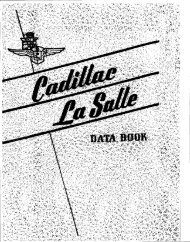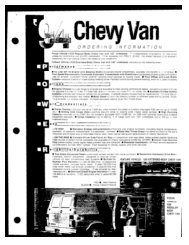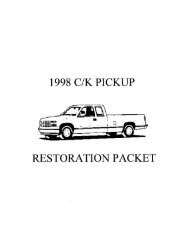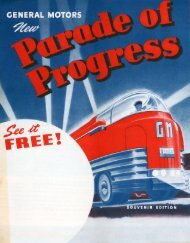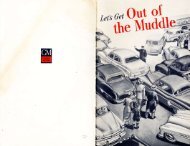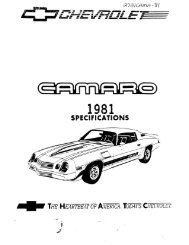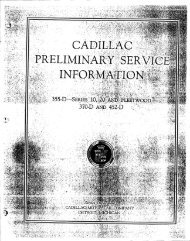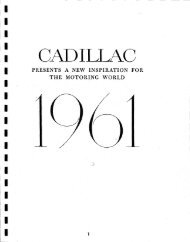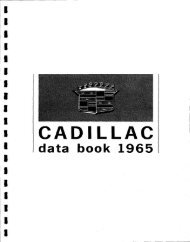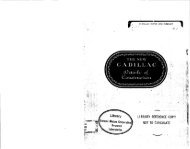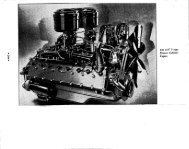1954 Cadillac - GM Heritage Center
1954 Cadillac - GM Heritage Center
1954 Cadillac - GM Heritage Center
Create successful ePaper yourself
Turn your PDF publications into a flip-book with our unique Google optimized e-Paper software.
to night non-glare visibility, simply adjust<br />
the small ear on the bottom of **:? mirror.<br />
The mirror can be adjusted to accommodate<br />
the driver's height and seat position<br />
for greater driving convergence. The<br />
mirror can be adjusted to provide for all<br />
normal height locations. Rotating the<br />
mirror 180° on its pivot will provide still<br />
further adjustment to desired position.<br />
CONVENIENT CONTROLS<br />
As you sit behind the wheel of your new <strong>Cadillac</strong>, you will immediately<br />
discover how conveniently all instruments and controls are located for<br />
maximum visibility and simplicity of operation.<br />
THE TEMPERATURE<br />
INDICATOR<br />
The temperature indicator, located in<br />
the instrument cluster, shows the<br />
approximate temperature of the coolant<br />
in the engine. If the pointer should<br />
register above the center range during<br />
long continuous driving in warm<br />
weather, do not be alarmed, as the<br />
pressure-controlled overflow will normally<br />
prevent fluid losses up to about<br />
245' F. Should the indicator show<br />
"HOT'' on short runs, however, or if<br />
the coolant boils as indicated by a<br />
buzzing sound from the radiator cap,<br />
have your <strong>Cadillac</strong> Dealer investigate<br />
and correct the condition immediately.<br />
SPEEDOMETER<br />
Your speed, accumulated mileage and<br />
trip mileage are shown on the speedometer.<br />
To reset the trip mileage to<br />
zero, push in on the reset knob under<br />
the instrument panel, to the right of<br />
the steering column and below the<br />
ignition lock, and turn it clockwise to<br />
the desired setting.<br />
normal, it will not, be on at speeds above<br />
idle. If it glows at speeds above idle, have<br />
your Authorized <strong>Cadillac</strong> Dealer inspect it.<br />
THE GASOLINE GAUGE<br />
The gasoline gauge, also located in the<br />
instrument cluster, operates when the<br />
ignition key is turned to the right. The fuel<br />
gauge reading is most accurate at constant<br />
speeds or when the car is stopped. Acceleration<br />
or deceleration causes the fuel to<br />
splash around and affects the reading.<br />
HEADLIGHT CONTROLS<br />
You will find the headlight control knob on<br />
the instrument panel at the left of the instrument<br />
cluster. Parking lights come on as the<br />
knob is pulled halfway out. Headlights operate<br />
as the knob is pulled all the way out. The<br />
instrument panel lights are on when the knob<br />
is in either position. They can be turned<br />
down in intensity or "OFF" by rotating the<br />
knob to the right. If your car is equipped<br />
with <strong>Cadillac</strong> fog lights, they are turned on<br />
by pulling the headlight control knob to the<br />
"halfway" position. Then turn on the separate<br />
fog light control, which is operated by<br />
turning the ring knob located directly behind<br />
and concentric with the headlight knob.<br />
OIL PRESSURE WARNING LIGHT<br />
5<br />
An oil pressure warning light at<br />
the left of the mileage indicators<br />
will glow red when the ignition is<br />
turned on. Under normal conditions<br />
this light will go out as soon<br />
as the engine is started. If it does<br />
not go out, the car should not be<br />
operated until the cause of the<br />
low oil pressure is located and<br />
corrected by your Dealer.