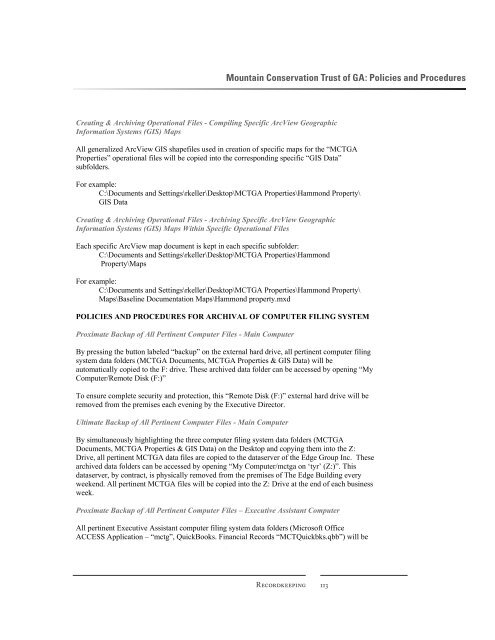- Page 1:
Managing Conservation Easements in
- Page 4 and 5:
Managing Conservation Easements in
- Page 6 and 7:
The Land Trust Alliance’s mission
- Page 8 and 9:
C O N T Acknowledgments · 5 A Note
- Page 10 and 11:
C O N T E N T S Violation Resolutio
- Page 13 and 14:
When a land trust accepts a conserv
- Page 15 and 16:
Eternity is a long time. Especially
- Page 17 and 18:
Course Road Map This course covers
- Page 19:
Course Resources This course includ
- Page 22 and 23:
Everyone is responsible for good re
- Page 24 and 25:
22 4. Consider costs and capacity w
- Page 26 and 27:
The long-term health and success of
- Page 28 and 29:
26 recordkeeping system that includ
- Page 30 and 31:
At a minimum, a land trust should k
- Page 32 and 33:
In addition to your land trust’s
- Page 34 and 35:
32 to serve owners of conserved lan
- Page 36 and 37:
34 Post-Closing Easement Stewardshi
- Page 38 and 39:
Transparent and ethical procedures
- Page 40 and 41:
38 final wording of the clause. The
- Page 42 and 43:
40 certain documents, such as lette
- Page 44 and 45:
42 able people depending on life ex
- Page 46 and 47:
Proper record destruction maintains
- Page 48 and 49:
Recordkeeping practices are essenti
- Page 50 and 51:
C A S E S T U D Y When the house wa
- Page 52 and 53:
C A S E S T U D Y People close to t
- Page 54 and 55:
Every project file should have a un
- Page 56 and 57:
54 project; -00 identifies the firs
- Page 58 and 59:
Do not store permanent files — ev
- Page 60 and 61:
Example 58 Combination system. Seve
- Page 62 and 63:
60 Retrieving Documents Documents n
- Page 64 and 65: Hearsay is like children playing th
- Page 66 and 67: 64 trust prepares. A commitment to
- Page 68 and 69: 66 Essential Conservation Documents
- Page 70 and 71: 68 For more information on drafting
- Page 72 and 73: 70 for admitting GIS-driven maps in
- Page 74 and 75: P U T T I N G I T I N T O P R A C T
- Page 76 and 77: P U T T I N G I T I N T O P R A C T
- Page 78 and 79: P U T T I N G I T I N T O P R A C T
- Page 80 and 81: P U T T I N G I T I N T O P R A C T
- Page 82 and 83: P U T T I N G I T I N T O P R A C T
- Page 84 and 85: P U T T I N G I T I N T O P R A C T
- Page 86 and 87: P U T T I N G I T I N T O P R A C T
- Page 88 and 89: P U T T I N G I T I N T O P R A C T
- Page 90 and 91: P U T T I N G I T I N T O P R A C T
- Page 92 and 93: P U T T I N G I T I N T O P R A C T
- Page 94 and 95: P U T T I N G I T I N T O P R A C T
- Page 96 and 97: P U T T I N G I T I N T O P R A C T
- Page 98 and 99: P U T T I N G I T I N T O P R A C T
- Page 100 and 101: Statute of limitations: The maximum
- Page 102 and 103: 100 Evaluate Your Knowledge Answer
- Page 104 and 105: 102 Guidance 1. A written records p
- Page 106 and 107: 104 Conclusion Recordkeeping is an
- Page 108 and 109: 106 management system, a database t
- Page 110 and 111: Brandywine Conservancy: Conservatio
- Page 112 and 113: Mountain Conservation Trust of GA:
- Page 116 and 117: Mountain Conservation Trust of GA:
- Page 118 and 119: VLT: Conservation Stewardship Progr
- Page 120 and 121: VLT: Computer Document File Structu
- Page 122 and 123: MALT: Records Management Policy All
- Page 124 and 125: MALT: Records Management Policy 122
- Page 126 and 127: MALT: Records Management Policy Mon
- Page 128 and 129: Greensboro Land Trust: Statement of
- Page 130 and 131: CLC: Record-keeping Policy 128 COLU
- Page 132 and 133: CLC: Record-keeping Policy next reg
- Page 134 and 135: CLC: Record-keeping Policy • Insp
- Page 136 and 137: CLC: Record-keeping Policy 4. Trade
- Page 138 and 139: VLT: Recordkeeping System Examples
- Page 140 and 141: VLT: Recordkeeping System Examples
- Page 142 and 143: 140 Additional Resources “The Adm
- Page 144 and 145: 142 Check Your Progress Before movi
- Page 147 and 148: Chapter Two • Amendments Otis B.
- Page 149 and 150: • Understand the different kinds
- Page 151 and 152: Conservation easement amendments in
- Page 153 and 154: deal with conflicts of interest in
- Page 155 and 156: The challenge for each land trust w
- Page 157 and 158: source can be invaluable in these c
- Page 159 and 160: to add acreage or correct scrivener
- Page 161 and 162: Organizational and Governance Docum
- Page 163 and 164: Guidance on Completing IRS Form 990
- Page 165 and 166:
other words, these prohibitions app
- Page 167 and 168:
the unique and significant size of
- Page 169 and 170:
Islands. The states are Alabama, Al
- Page 171 and 172:
to agree with the owner of the encu
- Page 173 and 174:
are respected in other states. Your
- Page 175 and 176:
should consult with experienced leg
- Page 177 and 178:
e added up to reach a decision; for
- Page 179 and 180:
State Nonprofit Law Requirements St
- Page 181 and 182:
protected conservation values and t
- Page 183 and 184:
Principles 5, 6 and 7 tie the amend
- Page 185 and 186:
No amendment policy should be more
- Page 187 and 188:
easement or the amendment in a four
- Page 189 and 190:
context in which a land trust opera
- Page 191 and 192:
make a recommendation to the board
- Page 193 and 194:
Table 2-3: Land Trust Capacity and
- Page 195 and 196:
These are subjects that require leg
- Page 197 and 198:
3. Negotiating with the landowner.
- Page 199 and 200:
Consulting with State Officials The
- Page 201 and 202:
Conservation Easement Amendments Th
- Page 203 and 204:
Scenario 2: Excessive Stewardship O
- Page 205 and 206:
Scenario 3: Weighing Impacts to Con
- Page 207 and 208:
Scenario 2: Excessive Stewardship O
- Page 209 and 210:
Drafting Easements with Amendments
- Page 211 and 212:
Easement Amendment Provisions Part
- Page 213 and 214:
the protected property is located.
- Page 215 and 216:
ary, these less permanent approache
- Page 217 and 218:
Discretionary Waiver A discretionar
- Page 219 and 220:
Looking Ahead: The Future of Easeme
- Page 221 and 222:
Easement Amendments This exercise m
- Page 223 and 224:
• Not result in private inurement
- Page 225 and 226:
V. Amendment Procedures [page 186]
- Page 227 and 228:
Insert the date of the policy and t
- Page 229 and 230:
communicating a clear process in si
- Page 231 and 232:
• Applied its existing conflict o
- Page 233 and 234:
5. Can describe two ways that your
- Page 235 and 236:
Conclusion Although conservation ea
- Page 237 and 238:
considering an amendment and the po
- Page 239 and 240:
I. General Policy Statement GVLT: C
- Page 241 and 242:
cost agreement will be developed an
- Page 243 and 244:
VLT Amendment Principles and Consid
- Page 245 and 246:
Sample Language Permitting Amendmen
- Page 247 and 248:
hereby approved and will not be dee
- Page 249 and 250:
May 23, 2006 name address town re:
- Page 251 and 252:
If you have any questions, please c
- Page 253 and 254:
“Hicks v. Dowd: The End of Perpet
- Page 255:
Check Your Progress Before moving o
- Page 258 and 259:
256 • Describe the role of variou
- Page 260 and 261:
258 Adoption and implementation of
- Page 262 and 263:
260 the landowner on the land, you
- Page 264 and 265:
Adopting and implementing an easeme
- Page 266 and 267:
A violation resolution policy holds
- Page 268 and 269:
IRS Form 990 and Easement Violation
- Page 270 and 271:
268 WCLT learned that having a thou
- Page 272 and 273:
If you make public detailed violati
- Page 274 and 275:
Collecting and sharing violation in
- Page 276 and 277:
Moderate and major violations go to
- Page 278 and 279:
Violation policies should contain a
- Page 280 and 281:
The key to discovering easement vio
- Page 282 and 283:
Recordkeeping is essential to effec
- Page 284 and 285:
Extra precautions need to be taken
- Page 286 and 287:
Third-party violator: A person or e
- Page 288 and 289:
The person designated to talk with
- Page 290 and 291:
Knowing When You Have to Go to the
- Page 292 and 293:
290 first. This letter caused the l
- Page 294 and 295:
Mediation: The act of an impartial
- Page 296 and 297:
All conservation easements should i
- Page 298 and 299:
Third-party enforcer: A person or e
- Page 300 and 301:
298 with respect to the conservatio
- Page 302 and 303:
300 like posture, you will be more
- Page 304 and 305:
Example 302 state. If the best cour
- Page 306 and 307:
Avoid placing mandatory arbitration
- Page 308 and 309:
306 a landowner is harvesting timbe
- Page 310 and 311:
308 Combined Approach Often you wil
- Page 312 and 313:
Your land trust’s legal rights ma
- Page 314 and 315:
Many land trusts create one dedicat
- Page 316 and 317:
Land trusts may need to rethink cur
- Page 318 and 319:
P U T T I N G I T I N T O P R A C T
- Page 320 and 321:
P U T T I N G I T I N T O P R A C T
- Page 322 and 323:
Waiver: The intentional or voluntar
- Page 324 and 325:
P U T T I N G I T I N T O P R A C T
- Page 326 and 327:
P U T T I N G I T I N T O P R A C T
- Page 328 and 329:
Quiet title action: A lawsuit broug
- Page 330 and 331:
P U T T I N G I T I N T O P R A C T
- Page 332 and 333:
T E M P L A T E You should refrain
- Page 334 and 335:
T E M P L A T E In determining the
- Page 336 and 337:
T E M P L A T E Sample Language The
- Page 338 and 339:
T E M P L A T E other violation res
- Page 340 and 341:
C A S E S T U D Y called VLT to rep
- Page 342 and 343:
C A S E S T U D Y Guidance Vermont
- Page 344 and 345:
342 4. Can list four alternatives t
- Page 346 and 347:
344 2. Violation resolution princip
- Page 348 and 349:
346 6. Essential violation document
- Page 350 and 351:
348 Sample Documents The following
- Page 352 and 353:
Dutchess Land Conservancy: Conserva
- Page 354 and 355:
Dutchess Land Conservancy: Conserva
- Page 356 and 357:
Dutchess Land Conservancy: Conserva
- Page 358 and 359:
MALT: Easement Violation Policy 3.
- Page 360 and 361:
MCTGA: Procedure for Enforcement of
- Page 362 and 363:
MCTGA: Procedure for Enforcement of
- Page 364 and 365:
TRLT: Easement Enforcement Guidelin
- Page 366 and 367:
VLT: Easement Enforcement Flow Char
- Page 368 and 369:
VLT: Easement Enforcement Flow Char
- Page 370 and 371:
VLT: Conservation Stewardship Progr
- Page 372 and 373:
VLT: Quick Answers to Assist You wi
- Page 374 and 375:
VLT: Stewardship’s FAQs VLT LANDO
- Page 376 and 377:
VLT: Stewardship’s FAQs VLT LANDO
- Page 378 and 379:
376 Guidebook for Directors of Nonp
- Page 380 and 381:
378 Check Your Progress Before comp
- Page 382 and 383:
380 • Develop an amendment policy
- Page 385 and 386:
Glossary Administrative deviation d
- Page 387 and 388:
the property worthy of permanent co
- Page 389 and 390:
Policy: A specific course of action
- Page 391 and 392:
Index arbitration 266, 292, 294, 30
- Page 394:
Governance Mission, Planning and Ca