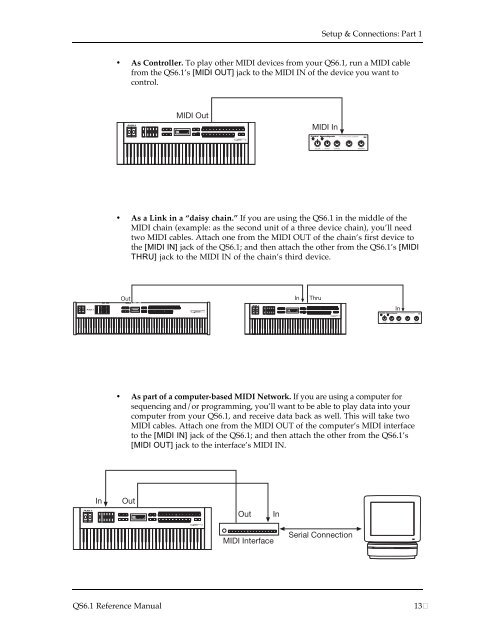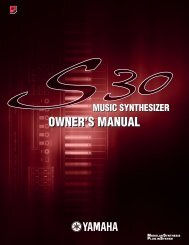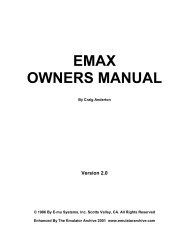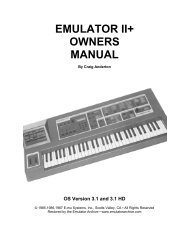- Page 1 and 2: ALESIS QS6.1 Reference Manual
- Page 3 and 4: Contents Part 7: EDITING MIXES take
- Page 5 and 6: Contents 4 QS6.1 Reference Manual
- Page 7 and 8: Table of Contents Keeping Track: Th
- Page 9 and 10: Table of Contents 8 QS6.1 Reference
- Page 11 and 12: Part 1: Setup & Connections ¥ Line
- Page 13: Part 1: Setup & Connections ✪ ¥
- Page 17 and 18: Part 1: Setup & Connections PEDAL A
- Page 19 and 20: Part 2: Overview THE EDIT MODE BUTT
- Page 21 and 22: Part 2: Overview THE PLAY MODE BUTT
- Page 23 and 24: Part 2: Overview PROGRAMS, MIXES, A
- Page 25 and 26: Part 2: Overview ABOUT SOUND GROUPS
- Page 27 and 28: Part 2: Overview PCMCIA EXPANSION C
- Page 29 and 30: Part 3: First Session PLAYING PROGR
- Page 31 and 32: Part 3: First Session FINDING OUT W
- Page 33 and 34: Part 3: First Session UP PERFORMANC
- Page 35 and 36: Part 4: Basic Operation COPYING EXI
- Page 37 and 38: Part 4: Basic Operation CHANGING TH
- Page 39 and 40: Part 4: Basic Operation THE GLOBAL
- Page 41 and 42: Part 4: Basic Operation PAGE 2 —
- Page 43 and 44: Part 4: Basic Operation OUT 01 thro
- Page 45 and 46: Part 4: Basic Operation PAGE 14 —
- Page 47 and 48: Part 4: Basic Operation 46 QS6.1 Re
- Page 49 and 50: Part 5: MIDI USING AN EXTERNAL SEQU
- Page 51 and 52: Part 5: MIDI PROGRAM ASSIGN FOR EAC
- Page 53 and 54: Part 5: MIDI USING THE QS6.1 AS A M
- Page 55 and 56: Part 5: MIDI TRANSMITTING MIDI VOLU
- Page 57 and 58: Part 5: MIDI SAVING PROGRAMS VIA MI
- Page 59 and 60: Part 5: MIDI 58 QS6.1 Reference Man
- Page 61 and 62: Part 6: Editing Effects ENTERING EF
- Page 63 and 64: Part 6: Editing Effects This choice
- Page 65 and 66:
Part 6: Editing Effects ¥ If you p
- Page 67 and 68:
Part 6: Editing Effects CONFIGURATI
- Page 69 and 70:
Part 6: Editing Effects CONFIGURATI
- Page 71 and 72:
Part 6: Editing Effects CONFIGURATI
- Page 73 and 74:
Part 6: Editing Effects CONFIGURATI
- Page 75 and 76:
Part 6: Editing Effects SETTING EFF
- Page 77 and 78:
Part 6: Editing Effects [60] — MO
- Page 79 and 80:
Part 6: Editing Effects MOD1 LEVEL
- Page 81 and 82:
Part 6: Editing Effects Note: If yo
- Page 83 and 84:
Part 6: Editing Effects MONO CHORUS
- Page 85 and 86:
Part 6: Editing Effects PITCH DETUN
- Page 87 and 88:
Part 6: Editing Effects RESONATOR T
- Page 89 and 90:
Part 6: Editing Effects FEEDBACK Ra
- Page 91 and 92:
Part 6: Editing Effects The next pa
- Page 93 and 94:
Part 6: Editing Effects Room. The R
- Page 95 and 96:
Part 6: Editing Effects [110] — O
- Page 97 and 98:
Part 6: Editing Effects REVERB LEVE
- Page 99 and 100:
Chapter 5:Editing Mixes MIX EDIT MO
- Page 101 and 102:
Chapter 5:Editing Mixes LEVEL SETTI
- Page 103 and 104:
Chapter 5:Editing Mixes KEYBOARD/MI
- Page 105 and 106:
Chapter 5:Editing Mixes SETTING THE
- Page 107 and 108:
Part 8: Editing Programs HOW THE QS
- Page 109 and 110:
Part 8: Editing Programs THE VOICE
- Page 111 and 112:
Part 8: Editing Programs LFO (LOW F
- Page 113 and 114:
Part 8: Editing Programs STORING YO
- Page 115 and 116:
Part 8: Editing Programs VOICE TIP:
- Page 117 and 118:
Part 8: Editing Programs Ethnic Dru
- Page 119 and 120:
Part 8: Editing Programs PITCH The
- Page 121 and 122:
Part 8: Editing Programs TIP: Keybo
- Page 123 and 124:
Part 8: Editing Programs TIP: TIP:
- Page 125 and 126:
Part 8: Editing Programs TIP: AMP/R
- Page 127 and 128:
Part 8: Editing Programs TIP: Lower
- Page 129 and 130:
Part 8: Editing Programs ✪ PITCH
- Page 131 and 132:
Part 8: Editing Programs TIP: Susta
- Page 133 and 134:
Part 8: Editing Programs TIP: Delay
- Page 135 and 136:
Part 8: Editing Programs AMP ENVELO
- Page 137 and 138:
Part 8: Editing Programs TIP: Level
- Page 139 and 140:
Part 8: Editing Programs * If you w
- Page 141 and 142:
Part 8: Editing Programs TIP: Modul
- Page 143 and 144:
Part 8: Editing Programs ✪ PITCH
- Page 145 and 146:
Part 8: Editing Programs ✪ Level
- Page 147 and 148:
Part 8: Editing Programs Speed (00
- Page 149 and 150:
Part 8: Editing Programs TIP: 100 0
- Page 151 and 152:
Part 8: Editing Programs Snd FX Wav
- Page 153 and 154:
Part 8: Editing Programs ✪ FILTER
- Page 155 and 156:
Part 8: Editing Programs SPECIAL PR
- Page 157 and 158:
Part 8: Editing Programs To auditio
- Page 159 and 160:
Part 9: Extras USING PCMCIA EXPANSI
- Page 161 and 162:
Part 9: Extras STORING AN INDIVIDUA
- Page 163 and 164:
Part 9: Extras MORE ABOUT SRAM CARD
- Page 165 and 166:
Appendix A Ñ Trouble-Shooting Mod
- Page 167 and 168:
Appendix A Ñ Trouble-Shooting OBTA
- Page 169 and 170:
Appendix B: MIDI Supplement MIDI M
- Page 171 and 172:
Appendix B: MIDI Supplement SYSTEM
- Page 173 and 174:
MIDI Implementation Chart MIDI IMPL
- Page 175 and 176:
Appendix C Ñ Parameters Index Para