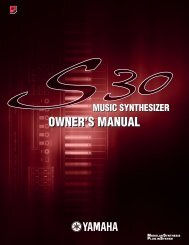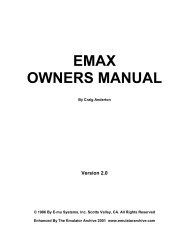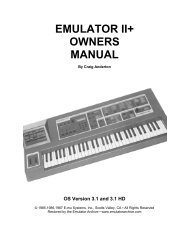Alesis QS6.1 Reference Manual - Cyborgstudio.com
Alesis QS6.1 Reference Manual - Cyborgstudio.com
Alesis QS6.1 Reference Manual - Cyborgstudio.com
Create successful ePaper yourself
Turn your PDF publications into a flip-book with our unique Google optimized e-Paper software.
PAGE 10 — CONTROLLER C #<br />
Basic Operation: Part 4<br />
The same as Global Edit Page 8, above, but for Controller C. The factory default is<br />
Controller 091.<br />
PAGE 11 — CONTROLLER D #<br />
The same as Global Edit Page 8, above, but for Controller D. The factory default is<br />
Controller 093.<br />
PAGE 12 — PEDAL 1 CONTROL #<br />
Just like MIDI Controllers AÐD, your <strong>QS6.1</strong>Õs [PEDAL 1] jack can be assigned to a<br />
MIDI controller. In fact, it already is. The factory default is Controller 007 (Main<br />
Volume), which explains why a pedal plugged into the back panelÕs Pedal 1 jack<br />
will automatically control volume.<br />
It doesnÕt have to be limited to that, however. You can use this parameter to change<br />
it to any Controller from 0 to 120. (Please note that if you do, a footpedal plugged<br />
into your [PEDAL 1] jack wonÕt work as a volume control anymore!)<br />
In short, then, this setting determines what MIDI data is sent out when you step on<br />
a properly-connected footpedal. And since PEDAL1 is also an available setting for<br />
modulating Programs or Effects, your choice here will determine exactly what<br />
in<strong>com</strong>ing MIDI Controller data will modulate those Programs, Effects and (by<br />
extension) Mixes that have been set up to respond to PEDAL1.<br />
Something to be aware of: Unless you deliberately mean to, donÕt assign the same<br />
Controller Number to two different physical controllers. Their interaction could get<br />
very confusing! ItÕs even possible that they could fool you into thinking that<br />
something in your <strong>QS6.1</strong> is either broken or not working properly, since youÕd be<br />
moving a controller and not getting the exact response you expect.<br />
PAGE 13 — PEDAL 2 CONTROL #<br />
This setting works exactly like Pedal 1, just above, except for a single itty-bitty<br />
difference: your <strong>QS6.1</strong> doesnÕt have an input jack for a ÒPedal 2Ó!<br />
Why have a Pedal 2 setting, then? Simple: it gives you one more assignable<br />
continuous controller to which the <strong>QS6.1</strong> can respond! It also helps maintain<br />
program <strong>com</strong>patibility with the QS7 and QS8, which do have an input for Pedal 2.<br />
Also, when you get to Part 8: Editing Programs, you will see that PEDAL2 is one of<br />
the available Program modulation sources.<br />
The factory default for this setting is 004 (Foot Controller).<br />
<strong>QS6.1</strong> <strong>Reference</strong> <strong>Manual</strong> 43