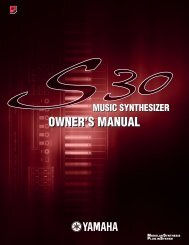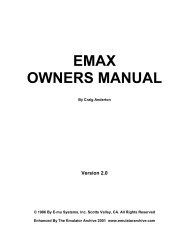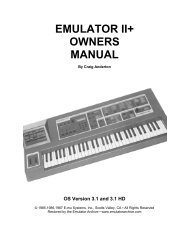Alesis QS6.1 Reference Manual - Cyborgstudio.com
Alesis QS6.1 Reference Manual - Cyborgstudio.com
Alesis QS6.1 Reference Manual - Cyborgstudio.com
You also want an ePaper? Increase the reach of your titles
YUMPU automatically turns print PDFs into web optimized ePapers that Google loves.
Table of Contents<br />
Filter Envelope..........................................................................................131<br />
Amp Envelope............................................................................................134<br />
Name ........................................................................................................136<br />
Mod 1 Ð Mod 6.............................................................................................137<br />
Pitch LFO..................................................................................................142<br />
Filter LFO .................................................................................................144<br />
Amp LFO...................................................................................................145<br />
Tracking Generator.....................................................................................147<br />
Programming Drum Sounds in Drum Mode................................................................149<br />
Voice.........................................................................................................149<br />
Level.........................................................................................................151<br />
Pitch .........................................................................................................151<br />
Filter.........................................................................................................152<br />
Amp/Range ...............................................................................................152<br />
Amp Envelope............................................................................................153<br />
Mute Group ....................................................................................153<br />
Special Programming Functions...............................................................................154<br />
Copying Sounds..........................................................................................154<br />
To Audition Programs Before Storing...........................................................155<br />
Part 9: EXTRAS ................................................................................157<br />
A Word About the QS CD-ROM..............................................................................157<br />
Sound Bridgeª..........................................................................................157<br />
Using PCMCIA Expansion Cards.............................................................................158<br />
Saving the User Bank to a PCMCIA Card....................................................158<br />
Loading a Bank from an External Card........................................................159<br />
Storing an Individual Program or Mix .........................................................160<br />
Loading an Individual Program or Mix........................................................160<br />
Card Storage Ramifications ...................................................................................161<br />
More about SRAM Cards.............................................................................162<br />
SRAM Cards and Mix Mode........................................................................162<br />
Part 10: Appendices…………………………………………………………………………………….163<br />
Appendix A ...........................................................................................................163<br />
Troubleshooting .........................................................................................163<br />
Recovering From A ÒCrashÓ............................................................164<br />
Re-initializing ..............................................................................164<br />
Checking The Software Version......................................................165<br />
Maintenance/Service .................................................................................165<br />
Cleaning your <strong>QS6.1</strong>.......................................................................165<br />
Preventative Maintenance..............................................................165<br />
Refer All Servicing to <strong>Alesis</strong> ..........................................................165<br />
Obtaining Repair Service...............................................................166<br />
Appendix B: MIDI Supplement...............................................................................167<br />
MIDI Basics...............................................................................................167<br />
MIDI Hardware.........................................................................................167<br />
MIDI Message Basics..................................................................................168<br />
Channel Messages: Mode Messages .................................................168<br />
Channel Messages: Voice Messages.................................................168<br />
Continuous Controllers List.............................................................169<br />
System Common Messages...............................................................170<br />
General MIDI.............................................................................................170<br />
MIDI Implementation Chart ......................................................................172<br />
Appendix C: Parameters Index................................................................................173<br />
Program Edit Parameters............................................................................173<br />
Mix Edit Parameters ..................................................................................175<br />
<strong>QS6.1</strong> <strong>Reference</strong> <strong>Manual</strong> 7