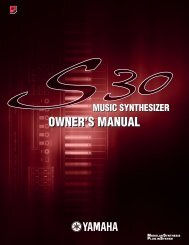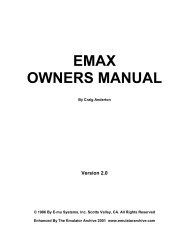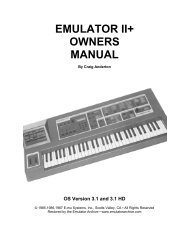Alesis QS6.1 Reference Manual - Cyborgstudio.com
Alesis QS6.1 Reference Manual - Cyborgstudio.com
Alesis QS6.1 Reference Manual - Cyborgstudio.com
You also want an ePaper? Increase the reach of your titles
YUMPU automatically turns print PDFs into web optimized ePapers that Google loves.
Overview: Part 2<br />
¥ Modulation Wheel. The [MODULATION] wheel has also been around pretty<br />
much forever in synth design. It got its name because it is typically used to add<br />
varying levels of modulation (such as vibrato or tremolo) while you play. But it<br />
isnÕt limited to that. It can also be used to create Òfilter-openingÓ effects, to<br />
raise and lower volume, to pan signals from left to right (by crossfading between<br />
two separately hard-panned Sounds), to select between layers, to lengthen a<br />
reverb time, and lots more. It all depends on the individual Program settings.<br />
¥ Controller Sliders A-D. These sliders can control any parameter that has been<br />
assigned to them (which may change from Program to Program). They are<br />
particularly useful when you want to have several related controls close at<br />
hand, for quick adjustment.<br />
¥ Sustain Footswitch. If you connect a footswitch to the [SUS PEDAL] jack on your<br />
<strong>QS6.1</strong>Õs back panel, you can use it to hold down notes after your lift your finger<br />
from the keyboard. In some Programs Ñ piano and acoustic guitar sounds, for<br />
example Ñ such held notes will naturally decay within a time set by the<br />
ProgramÕs parameters. In other Programs Ñ like organs, woodwinds, and many<br />
synth sounds Ñ theyÕll sound for as long as you keep the footswitch depressed.<br />
¥ Expression Pedal. Think of this as a Modulation Wheel for your feet. All you<br />
have to do is connect a volume-type pedal to the [PEDAL 1] jack on the <strong>QS6.1</strong>Õs<br />
back panel, and you can use foot action to control pretty much any Program or<br />
Effect parameter that you want. Some obvious uses include changing volume,<br />
raising and lowering vibrato rates, increasing reverb depth or delay repeats,<br />
etc. But thatÕs hardly the limit, so we invite you to see what you can <strong>com</strong>e up<br />
with by experimenting for yourself.<br />
<strong>QS6.1</strong> <strong>Reference</strong> <strong>Manual</strong> 25