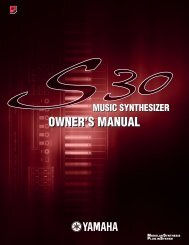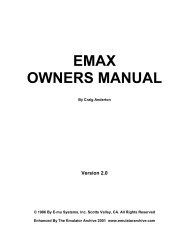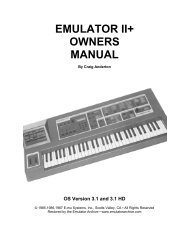Alesis QS6.1 Reference Manual - Cyborgstudio.com
Alesis QS6.1 Reference Manual - Cyborgstudio.com
Alesis QS6.1 Reference Manual - Cyborgstudio.com
Create successful ePaper yourself
Turn your PDF publications into a flip-book with our unique Google optimized e-Paper software.
Basic Operation: Part 4<br />
PLAYING SEQUENCES FROM A CARD<br />
[This section assumes that you have some PCMCIA Expansion Cards with sequences<br />
on them. If you donÕt, you can move on and <strong>com</strong>e back to this section later.]<br />
Several of the <strong>Alesis</strong> QCards <strong>com</strong>e with their own demonstration sequences. More<br />
importantly, you can store your own MIDI sequences to RAMcards (in Standard<br />
MIDI File format) using a <strong>com</strong>puter and <strong>Alesis</strong>Õs free Sound Bridge software, and<br />
then play them back easily from your <strong>QS6.1</strong>.<br />
HereÕs all you have to do.<br />
1) Insert the RAMcard containing sequence data into either of the two [PCMCIA<br />
EXPANSION] slots on the back panel of your <strong>QS6.1</strong>.<br />
2) Press the [SEQUENCE] button. The display will look like this:<br />
3) Use the [SELECTION] buttons to pick the Card and Sequence Bank that holds<br />
the sequence youÕd like to play: the [00] through [40] buttons select Sequence<br />
Banks 0-4 on Card A, while [50] through [90] select the equivalent Sequence<br />
Banks on Card B.<br />
4) Finally, use the [0] through [9] buttons to activate a specific sequence from the<br />
selected Sequence Bank (each Bank can hold 10 sequences).<br />
If there is a sequence there, just wait a moment and it will play. (A blinking right<br />
arrow will show up in the display during playback.) If there isnÕt a sequence there,<br />
then the display will tell you so.<br />
To stop a sequence while itÕs playing, you can press your choice of the [SEQUENCE],<br />
[PROGRAM] or [MIX] buttons. To leave this Mode and return to where you started<br />
without triggering a sequence, press [SEQUENCE] again.<br />
<strong>QS6.1</strong> <strong>Reference</strong> <strong>Manual</strong> 37