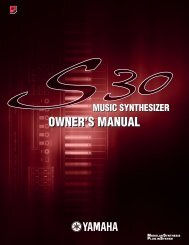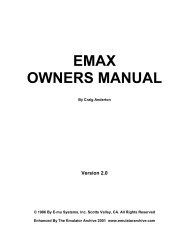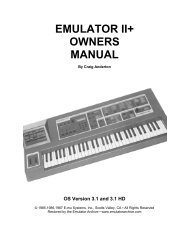Alesis QS6.1 Reference Manual - Cyborgstudio.com
Alesis QS6.1 Reference Manual - Cyborgstudio.com
Alesis QS6.1 Reference Manual - Cyborgstudio.com
Create successful ePaper yourself
Turn your PDF publications into a flip-book with our unique Google optimized e-Paper software.
PART 4<br />
Basic Operation: Part 4<br />
BASIC OPERATION<br />
RECAP<br />
At this point youÕve pretty much learned everything there is to know about how to<br />
play your <strong>QS6.1</strong>:<br />
· YouÕve got it hooked up and amplified.<br />
· You know about Banks, and how to switch among them.<br />
· You know about Programs and Mixes, and how to call them up.<br />
· You know how to use the real-time performance controllers.<br />
· You know about the various types of PCMCIA expansion cards, and how to plug<br />
them in as sources for additional Banks of Programs and Mixes.<br />
ThatÕs quite a lot, actually. Add in a few more basics and some MIDI info (see Part<br />
5: MIDI) and those of you who arenÕt interested in editing anything in your<br />
instrument will be set.<br />
Ready? In this section of the manual weÕll give you those remaining non-MIDI<br />
basics. They include copying Programs and Mixes to new locations in the User Bank<br />
(or a Card Bank), renaming copied Programs and Mixes, changing the Programs<br />
assigned to a Mix, playing Sequences from memory cards, and everything you need<br />
to know about your <strong>QS6.1</strong>Õs Global settings.<br />
But before we get started, thereÕs something we think you ought to know:<br />
THE DOUBLE-BUTTON PRESS TRICK<br />
ThereÕs a pretty nifty hidden trick in the <strong>QS6.1</strong>Õs operating system. ItÕs called the<br />
ÒDouble-button pressÓ, and what it does is reset certain parameters or functions back<br />
to a certain value without you having to actually push those same buttons a bunch<br />
of times to get there. It works with the [VALUE] buttons, the [PAGE] buttons, and<br />
the [BANK] buttons.<br />
Here are the areas where this trick is useful:<br />
¥ If you press both [VALUE] buttons at the same time while youÕre in one of the Edit<br />
Modes (Program, Mix, Effects or Global), the value which is currently displayed<br />
will change to the factory default for that parameter. This works in Store Mode,<br />
too!<br />
¥ If you press both [PAGE] buttons at the same time while youÕre in one of the Edit<br />
Modes, the Page which is currently displayed will change to the first page in<br />
whatever Function youÕre working with. This one also works in Store Mode.<br />
¥ If you press both [PAGE] buttons at the same time while youÕre in Mix Program<br />
Select mode or Program Play mode, the <strong>QS6.1</strong> will jump to MIDI channel 1.<br />
¥ If you press both [BANK] buttons while youÕre in Mix Play or Program Play modes,<br />
the <strong>QS6.1</strong> will jump to the same location in the User bank.<br />
<strong>QS6.1</strong> <strong>Reference</strong> <strong>Manual</strong> 33