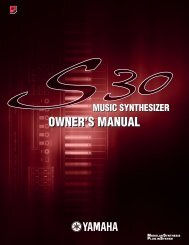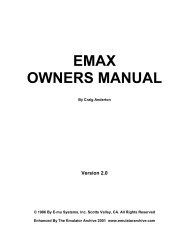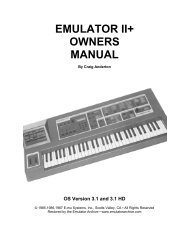Alesis QS6.1 Reference Manual - Cyborgstudio.com
Alesis QS6.1 Reference Manual - Cyborgstudio.com
Alesis QS6.1 Reference Manual - Cyborgstudio.com
You also want an ePaper? Increase the reach of your titles
YUMPU automatically turns print PDFs into web optimized ePapers that Google loves.
PART 3<br />
FIRST SESSION<br />
POWERING UP<br />
First Session: Part 3<br />
Once your <strong>QS6.1</strong> is connected to an audio system of some kind, you are ready to play.<br />
HereÕs how to begin.<br />
1) Make sure that all connections have been made correctly, and that the volume<br />
controls in your amplification system and <strong>QS6.1</strong> are set to zero.<br />
2) Throw the <strong>QS6.1</strong>Õs rear-panel [ON/OFF] switch to ON (the up position). The<br />
display should light up and look something like this:<br />
If this isnÕt the first time your <strong>QS6.1</strong> has been used, it may not say PROG in the<br />
bottom left of the display. Press the [PROGRAM] button once to change that.<br />
3) Push the [VOLUME] slider all the way up.<br />
4) Turn on your amplifier or mixer, and gradually raise its volume while playing<br />
your <strong>QS6.1</strong>. When the sound is as loud as you want, stop.<br />
PLAYING THE DEMO SEQUENCES<br />
The <strong>QS6.1</strong> has five built-in sequences designed to demonstrate its rich variety of<br />
sounds and signal-processing effects. To hear these at their best, make sure to run<br />
your <strong>QS6.1</strong> in stereo (or else listen on headphones).<br />
Please note: Your <strong>QS6.1</strong> doesnÕt send out MIDI messages during demo playback. In<br />
addition, the keyboard is disabled. You can listen to the demos, but you canÕt play<br />
along with them.<br />
· To play all five sequences in order, hold down the [MIX] button and press [0].<br />
When all five have played, your <strong>QS6.1</strong> will exit DEMO mode on its own.<br />
· To stop the demos at any point during playback, press [MIX] again.<br />
· To play a specific demo, hold down [MIX] and press any of the five number<br />
buttons from [0] through [4]. After a brief pause playback will start with the<br />
demo youÕve selected, then continue through the remaining demos until done.<br />
Note: After any of the demos stop playing, the <strong>QS6.1</strong> will automatically return<br />
itself to Program Mode. The next time you enter Mix Mode you will probably see the<br />
name of the demo which was last played. This is because the Mix which was used<br />
for the demo sequence remained in the Mix Mode edit buffers, which is normal. To<br />
clear this, call up another Mix.<br />
<strong>QS6.1</strong> <strong>Reference</strong> <strong>Manual</strong> 27