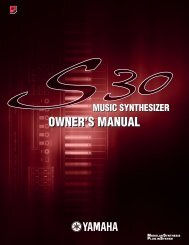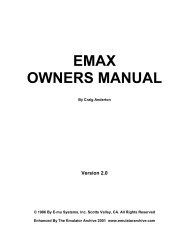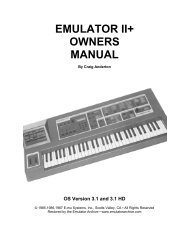Alesis QS6.1 Reference Manual - Cyborgstudio.com
Alesis QS6.1 Reference Manual - Cyborgstudio.com
Alesis QS6.1 Reference Manual - Cyborgstudio.com
You also want an ePaper? Increase the reach of your titles
YUMPU automatically turns print PDFs into web optimized ePapers that Google loves.
PART 2<br />
OVERVIEW<br />
Overview: Part 2<br />
A QUICK TOUR OF THE FRONT PANEL<br />
THE WHEELS<br />
At the far left of the front panel you will find two powerful controllers:<br />
· The [PITCH] wheel. Move this control up or down to expressively bend the<br />
pitch of the synth.<br />
· The [MODULATION] wheel. Move this control to cause interesting sonic<br />
changes in the current Program or Mix.<br />
Sometimes you wonÕt hear anything happen when you use the [MODULATION]<br />
wheel. In these cases, either (A) the current Program or Mix isnÕt programmed<br />
to respond to modulation, or (B) modulation is tied to a function that is currently<br />
off. HereÕs an example of the latter: if the [MODULATION] wheel is<br />
programmed to control chorus speed, but chorus depth is currently set at zero,<br />
then moving the [MODULATION] wheel wonÕt do anything audible.<br />
THE SLIDERS<br />
Moving to the right, you will see 5 different sliders:<br />
· The [VOLUME] slider. This fader raises and lowers the <strong>QS6.1</strong>Õs audio output<br />
level.<br />
· [CONTROLLERS A, B, C, and D]. These faders are programmable and can<br />
be used to give you hands-on control of many different parameters. What they<br />
do will vary depending on how the Program or Mix has been designed. As you<br />
move them, the LCD gives you visual feedback in the form of small vertical<br />
bar-graphs. Please note: this only happens if a control function is assigned to<br />
the slider being moved. That means the quickest way to find out which sliders<br />
are working in a given Program is to push all four sliders up while watching the<br />
display.<br />
During editing, the [CONTROLLER D] slider serves as a data entry control.<br />
<strong>QS6.1</strong> <strong>Reference</strong> <strong>Manual</strong> 17