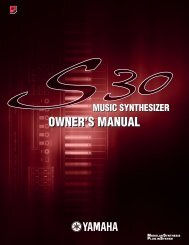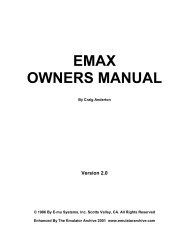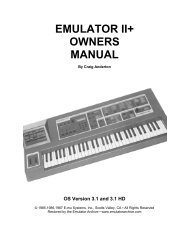Alesis QS6.1 Reference Manual - Cyborgstudio.com
Alesis QS6.1 Reference Manual - Cyborgstudio.com
Alesis QS6.1 Reference Manual - Cyborgstudio.com
Create successful ePaper yourself
Turn your PDF publications into a flip-book with our unique Google optimized e-Paper software.
PART 5<br />
MIDI<br />
WHAT WE’LL COVER HERE...<br />
MIDI: Part 5<br />
¥ Sequencing with the <strong>QS6.1</strong> via MIDI or the serial port.<br />
¥ Using the <strong>QS6.1</strong> as a master MIDI keyboard for a live rig, along with a little more<br />
info about controlling external MIDI devices from a Card sequence.<br />
¥ Sys-ex transfers. How to go about transferring single Programs, Mixes or an entire<br />
User bank via Sys-ex to a <strong>com</strong>puter or another QS series synth.<br />
…AND WHAT WE WON’T (BUT WHERE YOU CAN FIND IT).<br />
¥ How to create a Mix. We will go over selecting Programs within a Mix (the very<br />
top level of Mix editing), but for information on things like setting levels or selecting<br />
the Effects Patch within the Mix, see Part 7: Editing Mixes. Our main focus here will<br />
be on interfacing the <strong>QS6.1</strong> with the outside world.<br />
¥ General MIDI (GM) will only receive a brief amount of coverage here, because itÕs<br />
covered pretty well in the discussion about Global Edit ModeÕs page 7 (Part 4: Basic<br />
Operation). ThereÕs even more in-depth coverage of it in Part 10: Appendices<br />
(Appendix B: MIDI Supplement).<br />
¥ Basic MIDI concepts. If youÕre a novice to the world of MIDI, you should make it a<br />
point to read the MIDI Supplement in Appendix B soon. ItÕll help things make a lot<br />
more sense a lot sooner if you want to get a good handle on MIDI sequencing.<br />
THE POWER OF MIX MODE<br />
In Program Mode, the <strong>QS6.1</strong> sends and receives MIDI information on only one MIDI<br />
channel at a time. In Mix Mode, however, the <strong>QS6.1</strong> can send and receive on as many<br />
as 16 MIDI channels at once, each with its own keyboard range and a whole lot of<br />
other parameters you can customize. Mix Mode allows a single <strong>QS6.1</strong> to play back<br />
full song arrangements at one time, with full control over the levels and stereo<br />
placement of the various Programs, <strong>com</strong>plete with the Effects necessary to make the<br />
music shine.<br />
But we also said it cansend (and how!). A <strong>QS6.1</strong> in Mix Mode gives you the potential<br />
to control a whole lot of other MIDI devices at one time. When the next song calls for<br />
you to layer strings from that box with the brass from this box along with a couple of<br />
internal Programs, mixed just so, while calling up the DMPro kit for the drummer,<br />
setting the Q20 Reverb patch for the singer, and changing the setup on your lighting<br />
controller, selecting a single Mix on the <strong>QS6.1</strong> can do all of that. ItÕll set up your<br />
whole rig instantly, right before the next song is to begin (even if your band changes<br />
its collective mind at the last second and starts a tune that wasnÕt on the song list!).<br />
WeÕll dig into the MIDI controller aspects of the <strong>QS6.1</strong> later in this chapter. For now,<br />
letÕs start talking aboutÉ<br />
<strong>QS6.1</strong> <strong>Reference</strong> <strong>Manual</strong> 47