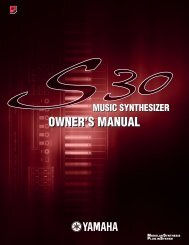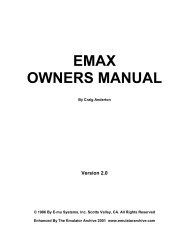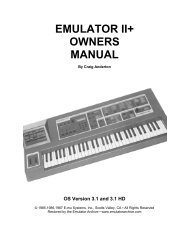Alesis QS6.1 Reference Manual - Cyborgstudio.com
Alesis QS6.1 Reference Manual - Cyborgstudio.com
Alesis QS6.1 Reference Manual - Cyborgstudio.com
You also want an ePaper? Increase the reach of your titles
YUMPU automatically turns print PDFs into web optimized ePapers that Google loves.
PAGE 16 — MIDI OUT MODE<br />
Basic Operation: Part 4<br />
In normal MIDI operation, this parameter lets you switch the function of the back<br />
panel [MIDI OUT] jack between being a MIDI OUT and being a MIDI THRU. Given<br />
that, the two possible settings Ñ OUT and THRU Ñ should be self-explanatory.<br />
The factory default is OUT.<br />
If, however, you have selected one of the SERIAL PORT settings instead of MIDI<br />
(as discussed just above) then your choices be<strong>com</strong>e OFF and THRU, with OFF as the<br />
default.<br />
When this setting is OFF, the [MIDI OUT] jack doesnÕt send any data to external<br />
devices. Change it to THRU and the jack will automatically echo any MIDI data<br />
<strong>com</strong>ing into your <strong>QS6.1</strong> over the serial connection.<br />
In some situations you may need a direct serial link to a <strong>com</strong>puter and a normal<br />
MIDI OUT running from your <strong>QS6.1</strong> to other instruments. HereÕs the solution: Set<br />
the MIDI Out Mode to THRU and then turn on your <strong>com</strong>puterÕs MIDI THRU function.<br />
This will echo any in<strong>com</strong>ing <strong>QS6.1</strong> data back to your keyboard, which will echo it<br />
in turn to the [MIDI OUT] jack that is operating as a MIDI THRU. The net result<br />
will be the same as if a normal MIDI OUT was in place.<br />
PAGE 17 — RESET CONTROLLERS A-D<br />
This parameter determines whether the values for Controllers AÐD will (A) reset<br />
to zero or (B) stay the same whenever a new Program or Mix is chosen. The factory<br />
default is ON, which is the setting that forces a reset whenever you change from<br />
one Program or Mix to another. The other possible setting is OFF.<br />
Which one makes the most sense will depend on what you are trying to do.<br />
For example:<br />
If you were using [CONTROLLER] sliders to affect the volumes of external MIDI<br />
sound modules, youÕd probably want to set this parameter to OFF. That way you<br />
wouldnÕt reset all the different modules to zero volume every time you changed<br />
Programs.<br />
On the other hand, if you were using the [CONTROLLER] sliders to modulate<br />
various Program parameters, then you might very well want to set this parameter<br />
at ON in order to maintain a smooth continuity of control as you move among<br />
different Programs and Mixes.<br />
PAGE 18 — CONTROLLER A-D MODE<br />
This parameter determines how the data generated by moving Controllers A-D<br />
will be used. There are three possible settings:<br />
LOCAL sets things so that your [CONTROLLER] sliders work with your own <strong>QS6.1</strong>,<br />
but do not generate any MIDI data.<br />
MIDI does the exact opposite. Select this, and your [CONTROLLER] sliders will<br />
send out MIDI data but have no effect on your own <strong>QS6.1</strong> Programs and Mixes.<br />
BOTH sets the sliders up so they control your <strong>QS6.1</strong> and send MIDI data. This is the<br />
factory default setting.<br />
<strong>QS6.1</strong> <strong>Reference</strong> <strong>Manual</strong> 45