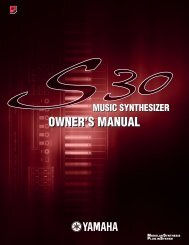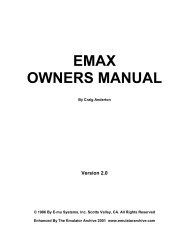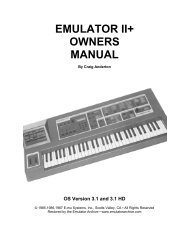Alesis QS6.1 Reference Manual - Cyborgstudio.com
Alesis QS6.1 Reference Manual - Cyborgstudio.com
Alesis QS6.1 Reference Manual - Cyborgstudio.com
Create successful ePaper yourself
Turn your PDF publications into a flip-book with our unique Google optimized e-Paper software.
WHAT'S A BANK?<br />
Overview: Part 2<br />
A Bank is a collection of 128 Programs and 100 Mixes. There are five internal Banks<br />
available in the <strong>QS6.1</strong>, and even more can be accessed if you have put QCards or<br />
RAMcards into one or both of the [PCMCIA EXPANSION CARD] slots.<br />
The different banks are:<br />
USER<br />
PRESET1<br />
PRESET2<br />
PRESET3<br />
GenMIDI<br />
Card A [if in use; invisible if not]<br />
Card B [if in use; invisible if not]<br />
If a card has more than one Bank, the numbers will go up like so: CardA-1, CardA-<br />
2, CardA-3, etc.<br />
While playing Programs or Mixes, the current Bank is named in the second line of<br />
the LCD display. To cycle through all the Banks that are available, press the<br />
[BANK] buttons on the front panel. You can also change Banks by using standard<br />
MIDI Bank Select <strong>com</strong>mands (various values of Controller 0).<br />
Two things to remember about Banks:<br />
1) Each Bank contains its own unique collection of Programs and Mixes. This means<br />
that Program 10 in PRESET1 is different from Program 10 in PRESET3É<br />
although they may be similar if they belong to related Sound Groups (see below<br />
for a quick explanation of Sound Groups).<br />
2) A Mix can contain Programs from any Bank. This includes Banks which might<br />
be on a QCard or an SRAM card. (If the Mix youÕve called up uses a card-based<br />
Program, make sure the ProgramÕs card is in the right expansion slot. If you<br />
have the wrong card in the slot, the Mix will call up the wrong Program. And if<br />
you have no card in the slot at all, that part of the Mix wonÕt sound.)<br />
<strong>QS6.1</strong> <strong>Reference</strong> <strong>Manual</strong> 23