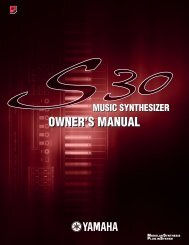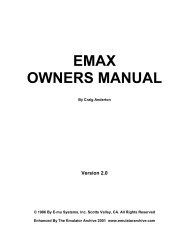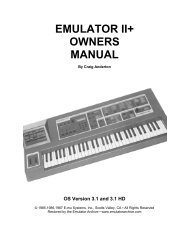Alesis QS6.1 Reference Manual - Cyborgstudio.com
Alesis QS6.1 Reference Manual - Cyborgstudio.com
Alesis QS6.1 Reference Manual - Cyborgstudio.com
Create successful ePaper yourself
Turn your PDF publications into a flip-book with our unique Google optimized e-Paper software.
INTRODUCTION<br />
Thank you for purchasing an <strong>Alesis</strong> <strong>QS6.1</strong> 64-Voice Expandable Synthesizer. ItÕs a<br />
powerful instrument and weÕre sure you will find it exciting to use. The more you<br />
know about it the more youÕll be able to do, so we re<strong>com</strong>mend that you make good use<br />
of this manual.<br />
But most importantly, donÕt forget to have fun! (ThereÕs a good reason they call<br />
what musicians do playing.)<br />
HOW TO USE THIS MANUAL<br />
No manual can cover the needs of all musicians. There are simply too many of you,<br />
and your needs are too different. But weÕve tried to make this a document that will<br />
teach you what you need to know while encouraging you to explore new and<br />
interesting territory.<br />
It is divided into eleven parts. How many of these sections you need to read will<br />
depend on what you want to do with your <strong>QS6.1</strong>.<br />
Part 1: SETUP & CONNECTIONS covers how to hook up your <strong>QS6.1</strong> so it can be<br />
turned on and played. This section also contains useful audio basics, some tips on<br />
wiring and power, and directions for connecting your <strong>QS6.1</strong> to other MIDI gear.<br />
Part 2: OVERVIEW introduces the front panel controls and LCD, along with the<br />
terms and internal structures that every <strong>QS6.1</strong> owner ought to know. Here is where<br />
youÕll learn what all the buttons do, and how the sounds are organized. This<br />
chapter also covers the Card expansion options you have available.<br />
Part 3: FIRST SESSION starts you playing.<br />
Part 4: BASIC OPERATION takes everything in the First Session one step further.<br />
After covering this material youÕll be a <strong>QS6.1</strong> performance wizard, fully versed in<br />
how to use the instrumentÕs Programs and Mixes and how to change Global settings.<br />
ItÕll also take you through the basics of using the [STORE] button to save your<br />
edits, how to go about naming them, and the procedures for playing back sequences<br />
from a card.<br />
Part 5: MIDI is for players who want to use their <strong>QS6.1</strong> for MIDI performance and<br />
sequencing. Because itÕs relevant, youÕll also find a little here about the very top<br />
level of Mix editing. Sys-ex transfer operations are also covered in this section.<br />
Part 6: EDITING EFFECTS will show you how to modify the the matrix of effects<br />
processors that are built into your <strong>QS6.1</strong>. This is useful to know even if all you want<br />
to do is Òplay the presets,Ó because even if you love a particular sound you might<br />
find that its current processing doesnÕt quite fit in with your music. Need to lengthen<br />
or shorten a ProgramÕs reverb time? Extend a delay? Make an echo louder? Or<br />
maybe even shut the effects <strong>com</strong>pletely off, so you can run a raw signal into your<br />
mixing deck or external effects processor? This is where youÕll find the answers.<br />
<strong>QS6.1</strong> <strong>Reference</strong> <strong>Manual</strong> 1