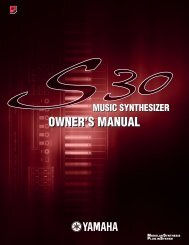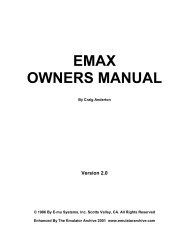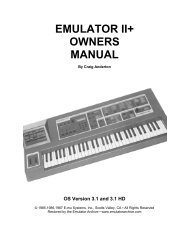Alesis QS6.1 Reference Manual - Cyborgstudio.com
Alesis QS6.1 Reference Manual - Cyborgstudio.com
Alesis QS6.1 Reference Manual - Cyborgstudio.com
You also want an ePaper? Increase the reach of your titles
YUMPU automatically turns print PDFs into web optimized ePapers that Google loves.
Setup & Connections: Part 1<br />
IBM ® PCS AND COMPATIBLES RUNNING<br />
WINDOWS ®<br />
If you want to link your <strong>QS6.1</strong> directly with a PC or PC-Compatible, youÕll need special<br />
serial driver software and cabling.<br />
YouÕve already got the driver software Ñ itÕs in the \ALESIS\ASDWIN directory on<br />
the CD-ROM that came with your <strong>QS6.1</strong>. (If you donÕt have a CD-ROM drive in your<br />
<strong>com</strong>puter, call <strong>Alesis</strong> Product Support and ask them to send you the software on a 3-1/2<br />
inch floppy disk. ) Complete installation instructions <strong>com</strong>e with the driver software.<br />
The procedure will vary depending on your version of Windows.<br />
The special cable can be purchased through <strong>Alesis</strong> Product Support. It has a DIN8<br />
connector on one end and either a DB9 or DB25 connector on the other end (depending on<br />
the type of connector that is on your PC.) The DIN8-to-DB9 cable is part # 9-96-1290.<br />
The DIN8-to-DB25 cable is part # 9-96-1291.<br />
Be aware that many PCs have more than one serial port, and some have both types of<br />
connector. Before you order a cable from us you will need to (A) identify the port you<br />
wish to hook up to, and (B) make certain it is not already in use by the <strong>com</strong>puter.<br />
MACINTOSH <br />
You donÕt need a special cable to make a direct connection between your <strong>QS6.1</strong> and a<br />
Mac. Any standard Mac DIN-8 cable will do.<br />
You will, however, have to choose between using the MODEM or PRINTER serial port<br />
on the Mac. Plug into whichever one you arenÕt already using, and then make sure your<br />
MIDI softwareÕs port selection is set to match.<br />
If both ports are already in use, you can either (A) temporarily disconnect your modem<br />
or printer, or (B) buy a multiple serial port box that will let you hook everything up to<br />
your Mac and switch among these serial devices as needed.<br />
NOTE: If you want to use the printer port for your direct serial link, first make certain<br />
that AppleTalk is disabled.<br />
<strong>QS6.1</strong> <strong>Reference</strong> <strong>Manual</strong> 15