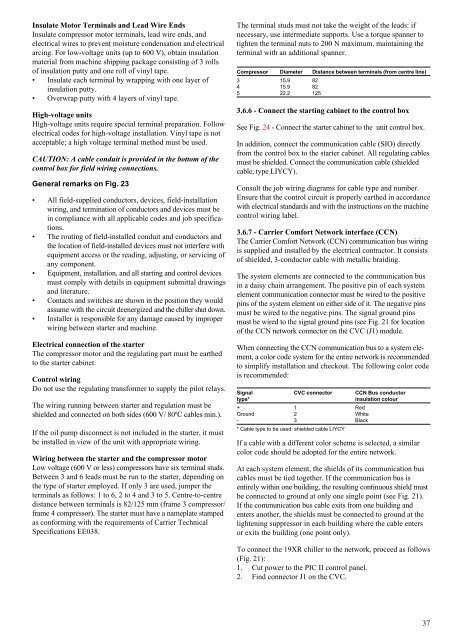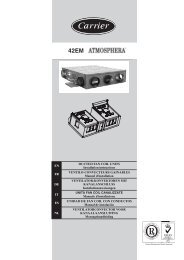19XR (PIC II) Hermetic Centrifugal Liquid Chillers 50 Hz - Carrier
19XR (PIC II) Hermetic Centrifugal Liquid Chillers 50 Hz - Carrier
19XR (PIC II) Hermetic Centrifugal Liquid Chillers 50 Hz - Carrier
You also want an ePaper? Increase the reach of your titles
YUMPU automatically turns print PDFs into web optimized ePapers that Google loves.
Insulate Motor Terminals and Lead Wire Ends<br />
Insulate compressor motor terminals, lead wire ends, and<br />
electrical wires to prevent moisture condensation and electrical<br />
arcing. For low-voltage units (up to 600 V), obtain insulation<br />
material from machine shipping package consisting of 3 rolls<br />
of insulation putty and one roll of vinyl tape.<br />
Insulate each terminal by wrapping with one layer of<br />
insulation putty.<br />
Overwrap putty with 4 layers of vinyl tape.<br />
High-voltage units<br />
High-voltage units require special terminal preparation. Follow<br />
electrical codes for high-voltage installation. Vinyl tape is not<br />
acceptable; a high voltage terminal method must be used.<br />
CAUTION: A cable conduit is provided in the bottom of the<br />
control box for field wiring connections.<br />
General remarks on Fig. 23<br />
All field-supplied conductors, devices, field-installation<br />
wiring, and termination of conductors and devices must be<br />
in compliance with all applicable codes and job specifications.<br />
The routing of field-installed conduit and conductors and<br />
the location of field-installed devices must not interfere with<br />
equipment access or the reading, adjusting, or servicing of<br />
any component.<br />
Equipment, installation, and all starting and control devices<br />
must comply with details in equipment submittal drawings<br />
and literature.<br />
Contacts and switches are shown in the position they would<br />
assume with the circuit deenergized and the chiller shut down.<br />
Installer is responsible for any damage caused by improper<br />
wiring between starter and machine.<br />
Electrical connection of the starter<br />
The compressor motor and the regulating part must be earthed<br />
to the starter cabinet.<br />
Control wiring<br />
Do not use the regulating transformer to supply the pilot relays.<br />
The wiring running between starter and regulation must be<br />
shielded and connected on both sides (600 V/ 80ºC cables min.).<br />
If the oil pump disconnect is not included in the starter, it must<br />
be installed in view of the unit with appropriate wiring.<br />
Wiring between the starter and the compressor motor<br />
Low voltage (600 V or less) compressors have six terminal studs.<br />
Between 3 and 6 leads must be run to the starter, depending on<br />
the type of starter employed. If only 3 are used, jumper the<br />
terminals as follows: 1 to 6, 2 to 4 and 3 to 5. Centre-to-centre<br />
distance between terminals is 82/125 mm (frame 3 compressor/<br />
frame 4 compressor). The starter must have a nameplate stamped<br />
as conforming with the requirements of <strong>Carrier</strong> Technical<br />
Specifications EE038.<br />
The terminal studs must not take the weight of the leads: if<br />
necessary, use intermediate supports. Use a torque spanner to<br />
tighten the terminal nuts to 200 N maximum, maintaining the<br />
terminal with an additional spanner.<br />
Compressor Diameter Distance between terminals (from centre line)<br />
3 15.9 82<br />
4 15.9 82<br />
5 22.2 125<br />
3.6.6 - Connect the starting cabinet to the control box<br />
See Fig. 24 - Connect the starter cabinet to the unit control box.<br />
In addition, connect the communication cable (SIO) directly<br />
from the control box to the starter cabinet. All regulating cables<br />
must be shielded. Connect the communication cable (shielded<br />
cable, type LIYCY).<br />
Consult the job wiring diagrams for cable type and number.<br />
Ensure that the control circuit is properly earthed in accordance<br />
with electrical standards and with the instructions on the machine<br />
control wiring label.<br />
3.6.7 - <strong>Carrier</strong> Comfort Network interface (CCN)<br />
The <strong>Carrier</strong> Comfort Network (CCN) communication bus wiring<br />
is supplied and installed by the electrical contractor. It consists<br />
of shielded, 3-conductor cable with metallic braiding.<br />
The system elements are connected to the communication bus<br />
in a daisy chain arrangement. The positive pin of each system<br />
element communication connector must be wired to the positive<br />
pins of the system element on either side of it. The negative pins<br />
must be wired to the negative pins. The signal ground pins<br />
must be wired to the signal ground pins (see Fig. 21 for location<br />
of the CCN network connector on the CVC (J1) module.<br />
When connecting the CCN communication bus to a system element,<br />
a color code system for the entire network is recommended<br />
to simplify installation and checkout. The following color code<br />
is recommended:<br />
Signal CVC connector CCN Bus conductor<br />
type* insulation colour<br />
+ 1 Red<br />
Ground 2 White<br />
- 3 Black<br />
* Cable type to be used: shielded cable LIYCY<br />
If a cable with a different color scheme is selected, a similar<br />
color code should be adopted for the entire network.<br />
At each system element, the shields of its communication bus<br />
cables must be tied together. If the communication bus is<br />
entirely within one building, the resulting continuous shield must<br />
be connected to ground at only one single point (see Fig. 21).<br />
If the communication bus cable exits from one building and<br />
enters another, the shields must be connected to ground at the<br />
lightening suppressor in each building where the cable enters<br />
or exits the building (one point only).<br />
To connect the <strong>19XR</strong> chiller to the network, proceed as follows<br />
(Fig. 21):<br />
1. Cut power to the <strong>PIC</strong> <strong>II</strong> control panel.<br />
2. Find connector J1 on the CVC.<br />
37