Levelflex M FMP40 - Process Centre Of Excellence.
Levelflex M FMP40 - Process Centre Of Excellence.
Levelflex M FMP40 - Process Centre Of Excellence.
Create successful ePaper yourself
Turn your PDF publications into a flip-book with our unique Google optimized e-Paper software.
<strong>Levelflex</strong> M <strong>FMP40</strong> with HART/4...20 mA Operation<br />
5.2.2 Display symbols<br />
The following table describes the symbols that appear on the liquid crystal display:<br />
Sybmol Meaning<br />
5.2.3 Key assignment<br />
The operating elements are located inside the housing and are accessible for operation by opening<br />
the lid of the housing.<br />
Function of the keys<br />
ALARM_SYMBOL<br />
This alarm symbol appears when the instrument is in an alarm state. If the symbol flashes, this indicates a<br />
warning.<br />
LOCK_SYMBOL<br />
This lock symbol appears when the instrument is locked,i.e. if no input is possible.<br />
COM_SYMBOL<br />
This communication symbol appears when a data transmission via e.g. HART, PROFIBUS PA or<br />
FOUNDATION Fieldbus is in progress.<br />
Key(s) Meaning<br />
O or V<br />
S or W<br />
X or Z<br />
F<br />
O and F<br />
or<br />
S and F<br />
O and S and F<br />
Navigate upwards in the selection list<br />
Edit numeric value within a function<br />
Navigate downwards in the selection list<br />
Edit numeric value within a function<br />
Navigate to the left within a function group<br />
Navigate to the right within a function group, confirmation.<br />
Contrast settings of the LCD<br />
Hardware lock / unlock<br />
After a hardware lock, an operation of the instrument via display or<br />
communication is not possible!<br />
The hardware can only be unlocked via the display. An unlock parameter must<br />
be entered to do so.<br />
Endress + Hauser 45






![[MI 019-120] I/A Series Mass Flowtubes Models CFS20 ... - Invensys](https://img.yumpu.com/48832334/1/190x245/mi-019-120-i-a-series-mass-flowtubes-models-cfs20-invensys.jpg?quality=85)