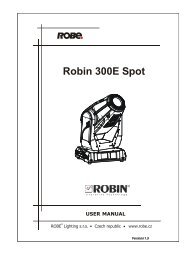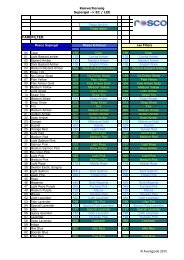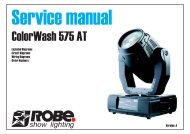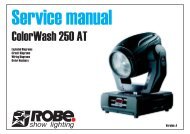VL2000 Wash Luminaire User's Manual - Avantgarde-technik.de
VL2000 Wash Luminaire User's Manual - Avantgarde-technik.de
VL2000 Wash Luminaire User's Manual - Avantgarde-technik.de
You also want an ePaper? Increase the reach of your titles
YUMPU automatically turns print PDFs into web optimized ePapers that Google loves.
Addressing<br />
Program Starting Address<br />
INSTALLATION : ADDRESSING 2<br />
The address setting for DMX console or Virtuoso console controlled systems is<br />
entered using the Menu Display. (Refer to “Menu System” chapter on page 49 for<br />
<strong>de</strong>tailed instructions.)<br />
The luminaire retains the DMX and Virtuoso addresses that are stored even if power is<br />
removed.<br />
Note: Refer to your console operating instructions for specific information regarding<br />
its addressing requirements.<br />
Program a DMX or Virtuoso starting address:<br />
Step 1. Press [Menu].<br />
Step 2. Press [Up] / [Down] arrows until ADDR (Address) appears. Press [Enter].<br />
Step 3. Press [Up] / [Down] arrows to access DMX (DMX console control) or VIRT<br />
(Virtuoso protocol). Press [Enter].<br />
Step 4. Press [Up] / [Down] arrows to enter starting address.<br />
Step 5. Press [Enter] to set.<br />
Program Starting Address Without Calibrating<br />
the <strong>Luminaire</strong><br />
It is possible to bypass the calibration sequence and go directly to the Menu Display<br />
programming in or<strong>de</strong>r to pre-program an address setting.<br />
Program starting address without calibrating luminaire:<br />
• While powering up luminaire, press and hold [Menu]. Program address as in<br />
Program Starting Address above.<br />
Note: The luminaire will require a reset to restore control.<br />
02.9671.0001 E 17-Sep-02 23