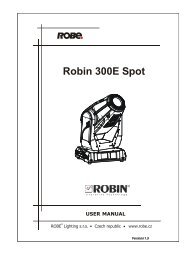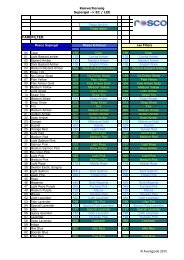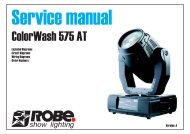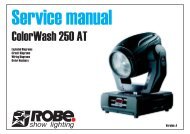VL2000 Wash Luminaire User's Manual - Avantgarde-technik.de
VL2000 Wash Luminaire User's Manual - Avantgarde-technik.de
VL2000 Wash Luminaire User's Manual - Avantgarde-technik.de
You also want an ePaper? Increase the reach of your titles
YUMPU automatically turns print PDFs into web optimized ePapers that Google loves.
Choice 1<br />
Choice 2<br />
Choice 3<br />
Choice 4<br />
OPERATION : UPDATING SOFTWARE 3<br />
Step 3. At Select Software to Download section of window, select required<br />
luminaire software version to download by clicking its button or select<br />
Download All. (Software version is i<strong>de</strong>ntified by the date and time: MM/<br />
DD/YY HH.MM.) The buttons function as follows:<br />
<strong>VL2000</strong>Spot button downloads the software to all <strong>VL2000</strong> spot luminaires.<br />
<strong>VL2000</strong><strong>Wash</strong> button downloads the software to all <strong>VL2000</strong> wash<br />
luminaires.<br />
VL1000 button downloads the software to all VL1000 ERS luminaires.<br />
Download All button is the equivalent of executing all of the specific<br />
software version buttons <strong>de</strong>scribed above. They will be executed one at a<br />
time in the or<strong>de</strong>r they appear in the window. This button can be used when<br />
any combination of VL1000 or <strong>VL2000</strong> luminaires are connected to the PC.<br />
Note: Version dates shown in this graphic are for illustration purposes only and may<br />
not correspond to the version you are downloading.<br />
Click to download all<br />
specific software versions<br />
to connected luminaires.<br />
Click to download specific software<br />
version to luminaire(s).<br />
Lists the specific versions<br />
of software that have been<br />
downloa<strong>de</strong>d<br />
Select PC serial<br />
port where cable<br />
is connected.<br />
Shows current<br />
progress of download<br />
02.9671.0001 E 17-Sep-02 45