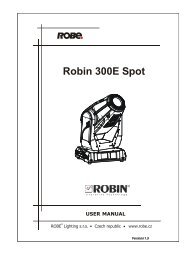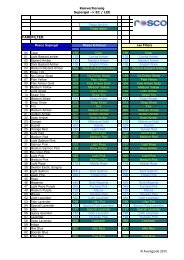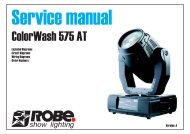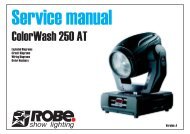VL2000 Wash Luminaire User's Manual - Avantgarde-technik.de
VL2000 Wash Luminaire User's Manual - Avantgarde-technik.de
VL2000 Wash Luminaire User's Manual - Avantgarde-technik.de
Create successful ePaper yourself
Turn your PDF publications into a flip-book with our unique Google optimized e-Paper software.
MENU SYSTEM : CUES AND SEQUENCES 4<br />
Set follow time between cues:<br />
The following procedure is used to set the follow time between each cue. The value<br />
can be different for each cue. The range is 0.0 to 365.9 seconds.<br />
Step 1. Press [Menu].<br />
Step 2. Press [Up] / [Down] arrows until Cue appears. Press [Enter].<br />
Step 3. Press [Up] / [Down] arrows until FLTM appears. Press [Enter].<br />
Step 4. Press [Up] / [Down] arrows to set value. Once the value is set press [Enter]<br />
button. The display will return to FLTM.<br />
To store a cue:<br />
Step 1. Press [Menu].<br />
Step 2. Press [Up] / [Down] arrows until Cue appears. Press [Enter].<br />
Step 3. Press [Up] / [Down] arrows until Stor appears. Press [Enter]. The number<br />
displayed is the cue number to be stored.<br />
Step 4. Press [Enter] to store cue. (Number will increase by one for next cue to be<br />
stored.)<br />
Step 5. Repeat for remaining cues.<br />
To <strong>de</strong>lete a cue:<br />
Step 1. Press [Menu].<br />
Step 2. Press [Up] / [Down] arrows until Cue appears. Press [Enter].<br />
Step 3. Press [Up] / [Down] arrows until Del appears. Press [Enter]. The last cue<br />
number stored will be displayed and only the last cue will be <strong>de</strong>leted.<br />
Step 4. Press [Enter] to <strong>de</strong>lete cue. (There is no “undo” function.)<br />
To play a cue:<br />
Step 1. Press [Menu].<br />
Step 2. Press [Up] / [Down] arrows until Cue appears. Press [Enter].<br />
Step 3. Press [Up] / [Down] arrows until PCue appears. Press [Enter]. This allows<br />
the stored cues to be selected by using [Up] / [Down] arrows and then played<br />
by pressing [Enter]. (If there are no stored cues, "C --" will be displayed. If<br />
there is one or more cues, "C xx" will be displayed - where xx is the cue<br />
number from 1 to 99. Only cues in one luminaire will play.)<br />
02.9671.0001 E 17-Sep-02 67