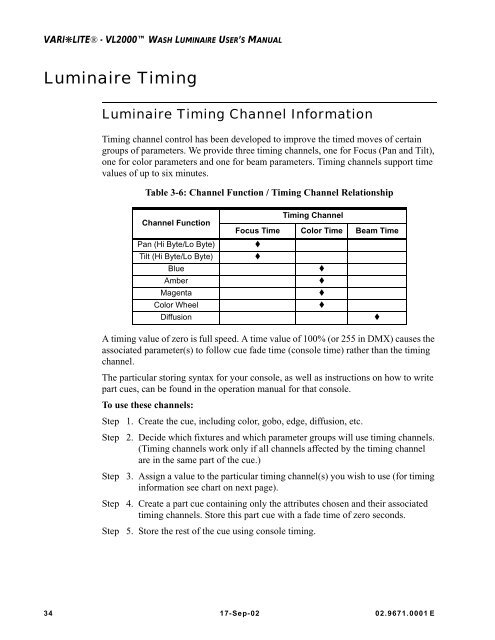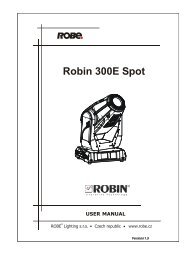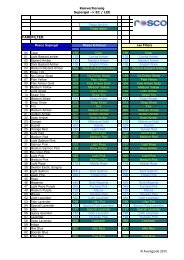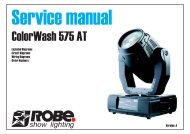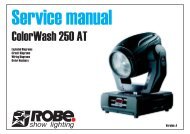VL2000 Wash Luminaire User's Manual - Avantgarde-technik.de
VL2000 Wash Luminaire User's Manual - Avantgarde-technik.de
VL2000 Wash Luminaire User's Manual - Avantgarde-technik.de
You also want an ePaper? Increase the reach of your titles
YUMPU automatically turns print PDFs into web optimized ePapers that Google loves.
VARI❋LITE® - <strong>VL2000</strong> WASH LUMINAIRE USER’S MANUAL<br />
<strong>Luminaire</strong> Timing<br />
<strong>Luminaire</strong> Timing Channel Information<br />
Timing channel control has been <strong>de</strong>veloped to improve the timed moves of certain<br />
groups of parameters. We provi<strong>de</strong> three timing channels, one for Focus (Pan and Tilt),<br />
one for color parameters and one for beam parameters. Timing channels support time<br />
values of up to six minutes.<br />
Table 3-6: Channel Function / Timing Channel Relationship<br />
Timing Channel<br />
Channel Function<br />
Focus Time Color Time Beam Time<br />
Pan (Hi Byte/Lo Byte) <br />
Tilt (Hi Byte/Lo Byte) <br />
Blue <br />
Amber <br />
Magenta <br />
Color Wheel <br />
Diffusion <br />
A timing value of zero is full speed. A time value of 100% (or 255 in DMX) causes the<br />
associated parameter(s) to follow cue fa<strong>de</strong> time (console time) rather than the timing<br />
channel.<br />
The particular storing syntax for your console, as well as instructions on how to write<br />
part cues, can be found in the operation manual for that console.<br />
To use these channels:<br />
Step 1. Create the cue, including color, gobo, edge, diffusion, etc.<br />
Step 2. Deci<strong>de</strong> which fixtures and which parameter groups will use timing channels.<br />
(Timing channels work only if all channels affected by the timing channel<br />
are in the same part of the cue.)<br />
Step 3. Assign a value to the particular timing channel(s) you wish to use (for timing<br />
information see chart on next page).<br />
Step 4. Create a part cue containing only the attributes chosen and their associated<br />
timing channels. Store this part cue with a fa<strong>de</strong> time of zero seconds.<br />
Step 5. Store the rest of the cue using console timing.<br />
34 17-Sep-02 02.9671.0001 E