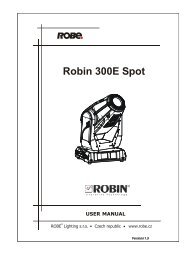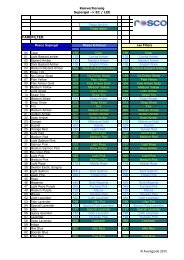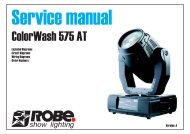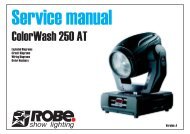VL2000 Wash Luminaire User's Manual - Avantgarde-technik.de
VL2000 Wash Luminaire User's Manual - Avantgarde-technik.de
VL2000 Wash Luminaire User's Manual - Avantgarde-technik.de
Create successful ePaper yourself
Turn your PDF publications into a flip-book with our unique Google optimized e-Paper software.
OPERATION : UPDATING SOFTWARE 3<br />
Transferring Software From <strong>Luminaire</strong> to<br />
<strong>Luminaire</strong><br />
It is possible to transfer specific software versions between luminaires. As in the case<br />
of installing new software versions, multiple luminaires can be programmed at the<br />
same time if they are data linked together (refer to “Connecting Data and Power” on<br />
page 19), however a maximum of 32 luminaires can be updated at once.<br />
The transfer process can be used to download an earlier or later version of the <strong>VL2000</strong><br />
<strong>Luminaire</strong> Software to other connected luminaires of the same type.<br />
Hardware Requirements<br />
Data cables used in this process must have two twisted pairs and a shield. It is also<br />
recommen<strong>de</strong>d that cables meet all other USITT DMX specification requirements.<br />
Refer to “Data Cables” on page 12.<br />
Loopback and termination connectors are used in this process. Refer to page 14 for<br />
more information regarding the construction of these connectors.<br />
Transfer Procedure<br />
This procedure is used to transfer software versions between Series 2000 luminaires of<br />
the same type.<br />
Step 1. At master luminaire (first in link), install loopback connector into DATA IN<br />
XLR connector.<br />
Step 2. At last luminaire, install male termination connector into DATA THRU XLR<br />
connector.<br />
Master luminaire containing<br />
software version to download<br />
Loopback Connector<br />
<strong>Luminaire</strong> 1<br />
requiring update<br />
Data Thru Data Thru<br />
<strong>Luminaire</strong> 2<br />
requiring update<br />
Termination Connector<br />
Step 3. At master luminaire Menu Display, press [Menu].<br />
Step 4. Press [Up] / [Down] arrows until FIXT (Fixture) appears.<br />
Step 5. Press [Up] / [Down] arrows until Dnld (Download) appears. Press [Enter].<br />
Step 6. OK? will be displayed. Press [Enter] to accept.<br />
Step 7. Download will proceed. (Download will take 4-5 seconds.) One of the<br />
following will occur:<br />
02.9671.0001 E 17-Sep-02 47