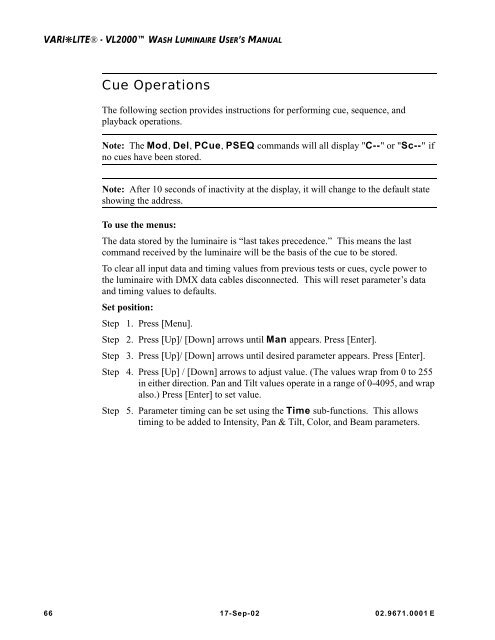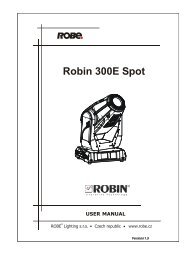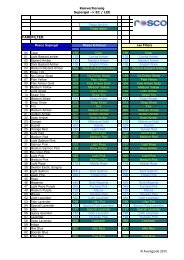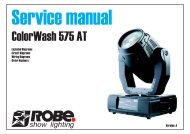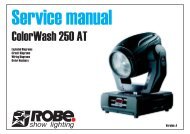VL2000 Wash Luminaire User's Manual - Avantgarde-technik.de
VL2000 Wash Luminaire User's Manual - Avantgarde-technik.de
VL2000 Wash Luminaire User's Manual - Avantgarde-technik.de
You also want an ePaper? Increase the reach of your titles
YUMPU automatically turns print PDFs into web optimized ePapers that Google loves.
VARI❋LITE® - <strong>VL2000</strong> WASH LUMINAIRE USER’S MANUAL<br />
Cue Operations<br />
The following section provi<strong>de</strong>s instructions for performing cue, sequence, and<br />
playback operations.<br />
Note: The Mod, Del, PCue, PSEQ commands will all display "C--" or "Sc--" if<br />
no cues have been stored.<br />
Note: After 10 seconds of inactivity at the display, it will change to the <strong>de</strong>fault state<br />
showing the address.<br />
To use the menus:<br />
The data stored by the luminaire is “last takes prece<strong>de</strong>nce.” This means the last<br />
command received by the luminaire will be the basis of the cue to be stored.<br />
To clear all input data and timing values from previous tests or cues, cycle power to<br />
the luminaire with DMX data cables disconnected. This will reset parameter’s data<br />
and timing values to <strong>de</strong>faults.<br />
Set position:<br />
Step 1. Press [Menu].<br />
Step 2. Press [Up]/ [Down] arrows until Man appears. Press [Enter].<br />
Step 3. Press [Up]/ [Down] arrows until <strong>de</strong>sired parameter appears. Press [Enter].<br />
Step 4. Press [Up] / [Down] arrows to adjust value. (The values wrap from 0 to 255<br />
in either direction. Pan and Tilt values operate in a range of 0-4095, and wrap<br />
also.) Press [Enter] to set value.<br />
Step 5. Parameter timing can be set using the Time sub-functions. This allows<br />
timing to be ad<strong>de</strong>d to Intensity, Pan & Tilt, Color, and Beam parameters.<br />
66 17-Sep-02 02.9671.0001 E