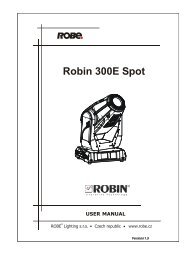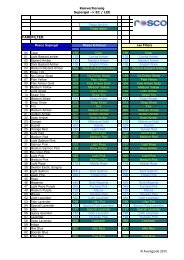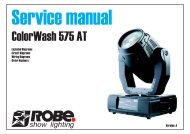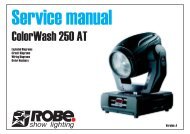VL2000 Wash Luminaire User's Manual - Avantgarde-technik.de
VL2000 Wash Luminaire User's Manual - Avantgarde-technik.de
VL2000 Wash Luminaire User's Manual - Avantgarde-technik.de
You also want an ePaper? Increase the reach of your titles
YUMPU automatically turns print PDFs into web optimized ePapers that Google loves.
Updating Software<br />
Reprogramming <strong>Luminaire</strong>s<br />
OPERATION : UPDATING SOFTWARE 3<br />
In some cases, it may be <strong>de</strong>sirable to upgra<strong>de</strong> the luminaire’s operating software. This<br />
process will require a Windows PC, the <strong>Luminaire</strong> Programming Kit (28.9661.0054),<br />
and the VLDownload.exe program. The VLDownload.exe program is available on the<br />
VL Download Installer Disk (87.7303.00xx)* or by downloading the Series 1000<br />
and 2000 Software Installer.exe from the Vari-Lite website: www.vari-lite.com<br />
(follow the Support link to the Product Downloads page).<br />
* xx = latest version, please call<br />
The VL Download.exe program easily transfers new versions of software to any<br />
luminaires connected to the PC.<br />
Note: Up to 32 luminaires can be programmed at the same time if they are data linked<br />
together. Refer to “Connecting Data and Power” on page 19. (Programming more than<br />
32 luminaires will require programming in batches of 32 or less.)<br />
<strong>Luminaire</strong> Programming Kit (28.9661.0054) components:<br />
• 6-Ft. Serial Straight Thru DB9M-F Cable (46.6033.0006)<br />
• RS-232 to RS-485 Interface Converter (46.6036.0001)<br />
• 6-Ft. RJ45 to 5-Pin Female XLR Cable (25.9661.0055)<br />
Computer System Requirements:<br />
• PC computer running Windows 95/98, Windows NT (4.0 or higher), or Windows<br />
2000. (Program is not compatible with Macintosh computers.)<br />
• Serial communication port. (RS-232 only, USB not supported.)<br />
Hardware Setup Procedure:<br />
Step 1. Assemble cable components (inclu<strong>de</strong>d in <strong>Luminaire</strong> Programming Kit) by<br />
connecting Serial Straight Thru Cable and RJ45-to-XLR cable to Interface<br />
Converter.<br />
PC<br />
Serial Straight<br />
Thru Cable<br />
Interface<br />
Converter<br />
RJ45-to-XLR Cable<br />
<strong>Luminaire</strong><br />
(DMX In)<br />
Step 2. Connect Serial Straight Thru cable to serial Comm Port of PC and connect<br />
RJ45-to-XLR cable to DMX In connector of luminaire.<br />
Step 3. Apply power to PC and luminaire(s).<br />
02.9671.0001 E 17-Sep-02 43